Review: Logos Bible Software for iPad v. 1.4
 Sunday, April 18, 2010 at 10:50PM
Sunday, April 18, 2010 at 10:50PM Series note: This post inaugurates a new series of Bible app reviews for the iPad. It's been nice to have similar programs on the iPhone and other mobile devices, but at least for me, these were always programs I used in a pinch if I didn't have access to regular computer-based Bible software. The iPad's larger screen, however, creates the potential for more serious use. My goals for these reviews is to evaluate each program on its own merits without extensive comparison to similar programs.  The release of the iPad has generated a lot of excitement for taking digital books to the "next level"—that is, a much more widespread acceptance among readers—avid or otherwise. Of course, electronic books are not anything new. Amazon's Kindle
The release of the iPad has generated a lot of excitement for taking digital books to the "next level"—that is, a much more widespread acceptance among readers—avid or otherwise. Of course, electronic books are not anything new. Amazon's Kindle has been available for a couple of years, and going back nearly two decades, Bible-related software has offered many books in digital form. But in spite of these precedents, the digital book seems to have found a new life and publishers seem genuinely hopeful regarding the medium.
Most people know of the two major book reader apps for the iPad: Amazon's Kindle software and Apple's own iBooks. But for those who have an interest in biblical/theological works, Logos Bible Software for the iPad should definitely not be overlooked.
If you aren't already familiar, Logos offers the largest number of digital texts aimed at the religious market (pastors, academics, students and laypersons). Numbering somewhere around 10,000 texts, Logos is available on a number of platforms: Windows, Mac (in alpha form), iPhone/iPod Touch, and now the iPad. I should also mention http://library.logos.com which allows Logos customers to access a large portion of their personal library from any website, including browsers on various cellphones and mobile devices that do not yet have dedicated Logos apps.
Logos for the iPhone has been available since October, 2009. Logos for the iPad is essentially the same application, but adapted for the iPad's larger screen. Logos is able to deliver their customers' libraries of purchased resources which they have on their traditional computers straight to the iPad for no additional cost. Not all titles are available yet due to publishers' agreements and technical issues, but more are being added each week. Currently, I have 1,744 Logos titles in my copy of Logos 4 on my Mac. With Logos for the iPad, I can access any of 953 of these titles as of this writing. That's about 55% and Logos promises that number will continue to grow.
I'll say up front that while I use many of these titles for reference, I would never consider reading most of those books from beginning to end on my Mac. The screen resolution is too low for extended reading without hurting my eyes, and, frankly, it's difficult to curl up with a laptop on the couch. Generally, I've always used them for reference until now.
The iPad is a different story. It's higher resolution screen and compact size makes it ideal for reading for long periods of time. Access to so many titles really excites me and makes Logos for the iPad my primary general reader for electronic books.
When Logos for the iPhone originally released, some criticized it for not allowing offline reading, requiring access to the internet for any use. A later update fixed this allowing titles to be downloaded to one's device on a title-by-title basis. The same functionality holds true for Logos for the iPad. I can keep some titles on my iPad, and download others as I need them. And really, this is the best way. On my Mac, titles automatically download, but I wouldn't want to fill up the limited space on my iPad with some titles that I might not need (or at least ever get to).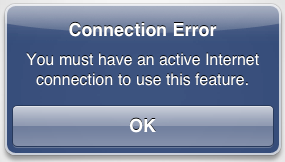 Although I can download any of my books that I choose for offline reading, Logos for the iPad often needs a connection to the internet for some things such as search which can cause problems at times. In fact, it can get downright frustrating receiving messages over and over that a particular feature needs an internet connection to work.
Although I can download any of my books that I choose for offline reading, Logos for the iPad often needs a connection to the internet for some things such as search which can cause problems at times. In fact, it can get downright frustrating receiving messages over and over that a particular feature needs an internet connection to work.
Overall, the application integrates fairly well with Logos 4 in that many settings which are applied in the Windows and Mac version translate to the iPad version in including Collections (user-created groups of titles), Favorites (preferred resources), and eventually user notes and highlighting.
As already mentioned, some titles are not yet available. The first significant "missing" title I came across was the Nestle-Aland 27th edition Greek New Testament. In Logos 4 for the Mac, I can type "NA27" in the Library window and this particular Greek New Testament appears. On the iPad app, though, when I typed "NA27," the Robinson-Pierpont 2005 Byzantine Textform appeared--which is decidedly NOT the Nestle-Aland text. I asked about this on Logos' forums and a helpful user pointed me to a title, The Swanson Greek New Testament Morphology which is a UBS text (identical to the NA27) but with different Greek morphological tagging. So this will work for a Greek NT text until the true NA27 is available. Results when I searched for the Nestle-Aland 27th edition Greek New Testament. This is DECIDEDLY NOT the NA27!
Results when I searched for the Nestle-Aland 27th edition Greek New Testament. This is DECIDEDLY NOT the NA27!
I've also read on the forums some users' frustration with the fact that the NIV doesn't seem to be available yet on the iPad version of Logos. No doubt there are legal and contractual issues involved here, but it remains that not only is the NIV the most popular translation in the English-speaking world, but it is also available on other mobile platforms already. Oddly, if you type in "NIV" on the Library page, Logos pulls up Young's Literal Translation, I suppose because the NIV is referenced in the YLT's description page.
Compared to the Kindle iPad app and Apple's iBooks, Logos for the iPad is like an eReader on steroids, and I'll go into some of these details in a moment. However, I was surprised to discover that Logos does not have a functionality as basic as cut and paste. In fact, one of the first things I tried to do with my iPad once I had it set up two weeks ago was to copy and paste original language biblical texts (Greek & Hebrew) into the iWork Pages app. I was a bit surprised to discover that I couldn't select and copy text from Logos. This is more acceptable on the iPhone because I'm not going to do "real" work on a device that small. But with a fairly feature rich word processor like Pages on the iPad, there will be times that I will use my iPad for heavier use. In fact, I'm currently typing this review in Pages on the iPad using the keyboard dock for later transfer to WordPress.
As of this writing, Logos has not supplied any kind of user guide, instructions or tutorial videos specific to the iPad version, although to be fair, it's only a little over two weeks old. But there isn't even a whole lot of information on how to use the iPhone version either, even though it's been out over five months. The best source of information on using the iPhone and iPad versions of Logos is still the nine-minute overview video on the iPhone app's page at the Logos site. The user can apply applications gleaned from the iPhone version, most of which comes from the Logos blog and forums as well as one's own intuition. However, the interface is not always intuitive. The Home screen for Logos on the iPad is not that different from the iPhone version with selections for reading the Bible through in a year, daily devotional titles (which seemingly cannot be changed), and Logos news (although somewhat limited). On the iPhone version, this fills the screen, but on the iPad, it doesn't seem to be a good use of screen space. I wonder if eventually, Logos for the iPad will mimic the newspaper look and feel of the homepage on the Windows and Mac versions. There's certainly enough screen space for this.
The Home screen for Logos on the iPad is not that different from the iPhone version with selections for reading the Bible through in a year, daily devotional titles (which seemingly cannot be changed), and Logos news (although somewhat limited). On the iPhone version, this fills the screen, but on the iPad, it doesn't seem to be a good use of screen space. I wonder if eventually, Logos for the iPad will mimic the newspaper look and feel of the homepage on the Windows and Mac versions. There's certainly enough screen space for this.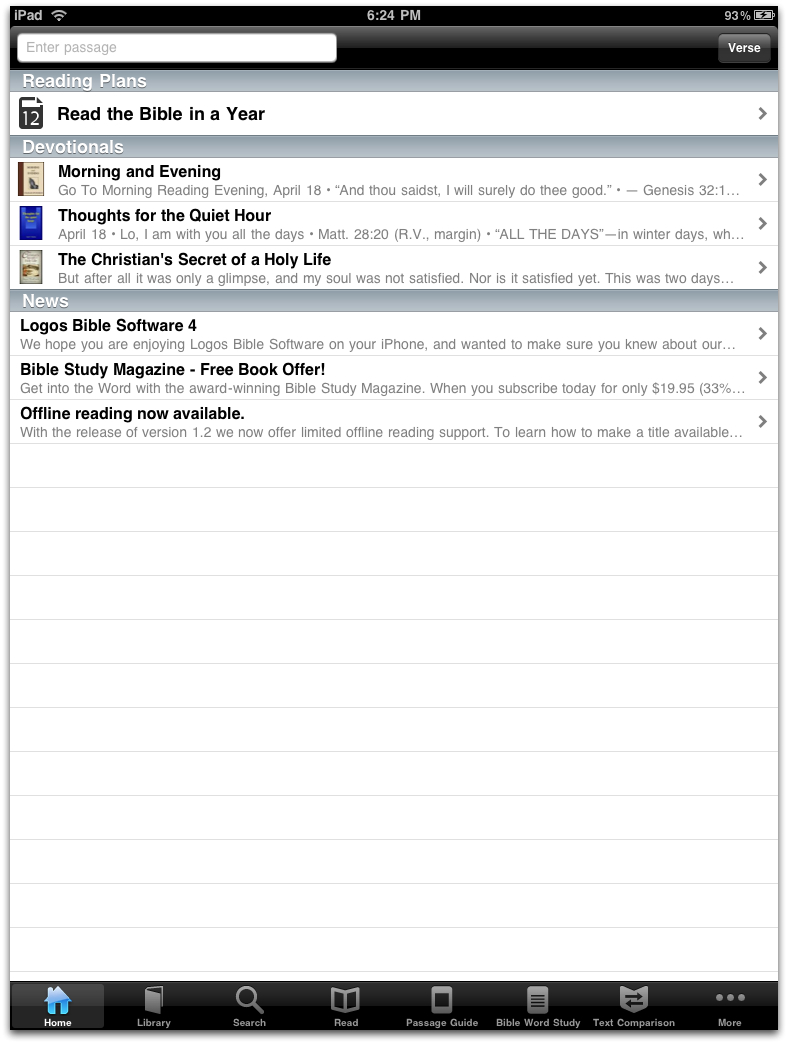 The Home ScreenOn the home screen, in addition to the content already mentioned, the user finds both a search box and a verse chooser at the top of the screen. A scripture reference can be entered into the search box which leads to a screen in one's preferred Bible (selected from the computer versions). The verse chooser achieves the same end results so these two methods for arriving at a scripture passage seem a bit redundant. This might not be the case if one could enter subjects or words into the search box, but when I tried to do this, I received an error message stating there was no biblical book by that name.
The Home ScreenOn the home screen, in addition to the content already mentioned, the user finds both a search box and a verse chooser at the top of the screen. A scripture reference can be entered into the search box which leads to a screen in one's preferred Bible (selected from the computer versions). The verse chooser achieves the same end results so these two methods for arriving at a scripture passage seem a bit redundant. This might not be the case if one could enter subjects or words into the search box, but when I tried to do this, I received an error message stating there was no biblical book by that name.
I also noticed that when arriving at a passage in the Bible, text was running off the side of the screen. According to comments in the user forums by Logos employees, this is a known bug that will be fixed in an upcoming release. In the meantime, the user can rectify the problem by turning the screen one ninety degree angle at a time until the text is displayed properly or possibly by changing the font size in settings. An early bug in the first release of Logos for the iPad: text sometimes runs off the screen
An early bug in the first release of Logos for the iPad: text sometimes runs off the screen Moving along the icons at the bottom of the Home screen, the next is for the Library. Immediately upon selecting the library, the user is presented with a list of purchased titles. These are in order of title, and I could not determine any way to sort them by author. However, I could search for any known title in a search box at the top of the screen which recognized, title, author, accepted abbreviations, and evidently keywords found in the description of the work.
Moving along the icons at the bottom of the Home screen, the next is for the Library. Immediately upon selecting the library, the user is presented with a list of purchased titles. These are in order of title, and I could not determine any way to sort them by author. However, I could search for any known title in a search box at the top of the screen which recognized, title, author, accepted abbreviations, and evidently keywords found in the description of the work. Some of the 953 titles available to me on the Library screenAttempting to simply peruse my titles proved to be a bit of a challenge. Each title presents the user with a thumbnail of the cover of the book, the title and author. If a title is one in which the user has chosen for offline reading, a little icon of an airplane overlays the thumbnail. The problem is that the program only lists 25 titles at a time. As I scrolled down
Some of the 953 titles available to me on the Library screenAttempting to simply peruse my titles proved to be a bit of a challenge. Each title presents the user with a thumbnail of the cover of the book, the title and author. If a title is one in which the user has chosen for offline reading, a little icon of an airplane overlays the thumbnail. The problem is that the program only lists 25 titles at a time. As I scrolled down  the list, I encountered a short pause at the end of every 25 titles while the next 25 loaded. Thus, if you have an extensive library of titles, true browsing is not overly practical as it would take a very long time at the very least. This is a shame because I regularly come across titles in my Logos library which I didn't realize I had. Sometimes, I simply might want to "browse the shelves" and pick out something new (to me) to read. I don't see why an entire list of my books could not be downloaded into the program and then left for me to go through at any time. Why I should have to reload a list of titles every time I use the program? I would also like to see an option for listing the books in a more narrow height, perhaps with no thumbnail of the book or at least a smaller one.
the list, I encountered a short pause at the end of every 25 titles while the next 25 loaded. Thus, if you have an extensive library of titles, true browsing is not overly practical as it would take a very long time at the very least. This is a shame because I regularly come across titles in my Logos library which I didn't realize I had. Sometimes, I simply might want to "browse the shelves" and pick out something new (to me) to read. I don't see why an entire list of my books could not be downloaded into the program and then left for me to go through at any time. Why I should have to reload a list of titles every time I use the program? I would also like to see an option for listing the books in a more narrow height, perhaps with no thumbnail of the book or at least a smaller one.
A second tab on the top of the library window allows the user to see recently viewed titles. This is helpful because often I will often return to the same books again and again.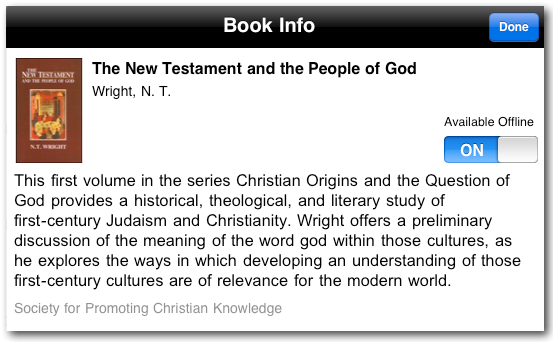 A blue arrow can be found to the right of every title. Tapping on this arrow brings up an information window about the book. The information is sometimes surprisingly detailed and aids the user in finding the right resource for the need of the moment. This is also the window in which a user can select a title to remain available when not connected to the internet.
A blue arrow can be found to the right of every title. Tapping on this arrow brings up an information window about the book. The information is sometimes surprisingly detailed and aids the user in finding the right resource for the need of the moment. This is also the window in which a user can select a title to remain available when not connected to the internet. The third icon brings up the Search screen. Here is where I could really stand to have a few more instructions that would at least alert me to the possibilities available on this screen. Under the basic search, one can enter any word or phrase which will yield a multitude of results. If quotation marks are put around a group of words, Logos searches for that exact phrase. I was pleased to see that many of the search options listed on the Logos wiki page worked just as expected in the iPad edition. I didn't try every single option, but I can say that every one I tried worked exactly as I would have expected.
The third icon brings up the Search screen. Here is where I could really stand to have a few more instructions that would at least alert me to the possibilities available on this screen. Under the basic search, one can enter any word or phrase which will yield a multitude of results. If quotation marks are put around a group of words, Logos searches for that exact phrase. I was pleased to see that many of the search options listed on the Logos wiki page worked just as expected in the iPad edition. I didn't try every single option, but I can say that every one I tried worked exactly as I would have expected. The Search screen includes a list of previous searches. Note my attempts to create a direct Greek language search using "g:" as utilized by the desktop software. This didn't work on the iPad.I would have preferred that search results have a bit more detail. A search for "love" in my entire library resulted in hits that were listed in what was obviously subtitles of topics such as "Chapter 8," "The Chapter of Love," and "Homily X." I could select any of the hits to see the context of the result, but it would be very helpful to identify the full title of the resource so that I could eliminate sources that I didn't imagine would be helpful.
The Search screen includes a list of previous searches. Note my attempts to create a direct Greek language search using "g:" as utilized by the desktop software. This didn't work on the iPad.I would have preferred that search results have a bit more detail. A search for "love" in my entire library resulted in hits that were listed in what was obviously subtitles of topics such as "Chapter 8," "The Chapter of Love," and "Homily X." I could select any of the hits to see the context of the result, but it would be very helpful to identify the full title of the resource so that I could eliminate sources that I didn't imagine would be helpful.
Instead of searching through the entire library, one can select from designated collections, Bibles, and recently viewed books. It doesn't look like it would be easy to quickly adjust this list of sources if one needed to search through a different title or group than what was listed.
If choosing a Bible search, one can search through "Top Bibles" (chosen on the Windows or Mac version) or recently viewed biblical titles.
The Search screen also lists recent searches which is helpful if one needs to revisit a previous search. Oddly, it even lists incorrect searches such as my many failed attempts to search directly for a Greek word in a Greek NT, a solution for which I've not received after putting it on the user forums days ago.
Sadly, search only works if the iPad is connected to wi-fi. Evidently all searches are actually being done on Logos' servers. Although wi-fi is nearly ubiquitous these days, this isn't always the case. Last Sunday, I was trying to show the capabilities of Logos for the iPad to the education minister at our church. No one could remember the password to the church's wi-fi and I couldn't perform the search. Of course, that was just for a demonstration. Imagine if I'd really needed it! For those who are holding out for a 3G version of the iPad, I suppose this won't be as much of an issue. The "Read" icon leads you to a screen that lets you do just that—read your books. From what I can tell, it will always automatically open to the last book you've been reading, even to the same spot that you were last in. The text fills up the entire screen and page-to-page navigation is handled by tapping the right or left of the screen according to which way you want to go in the book.
The "Read" icon leads you to a screen that lets you do just that—read your books. From what I can tell, it will always automatically open to the last book you've been reading, even to the same spot that you were last in. The text fills up the entire screen and page-to-page navigation is handled by tapping the right or left of the screen according to which way you want to go in the book.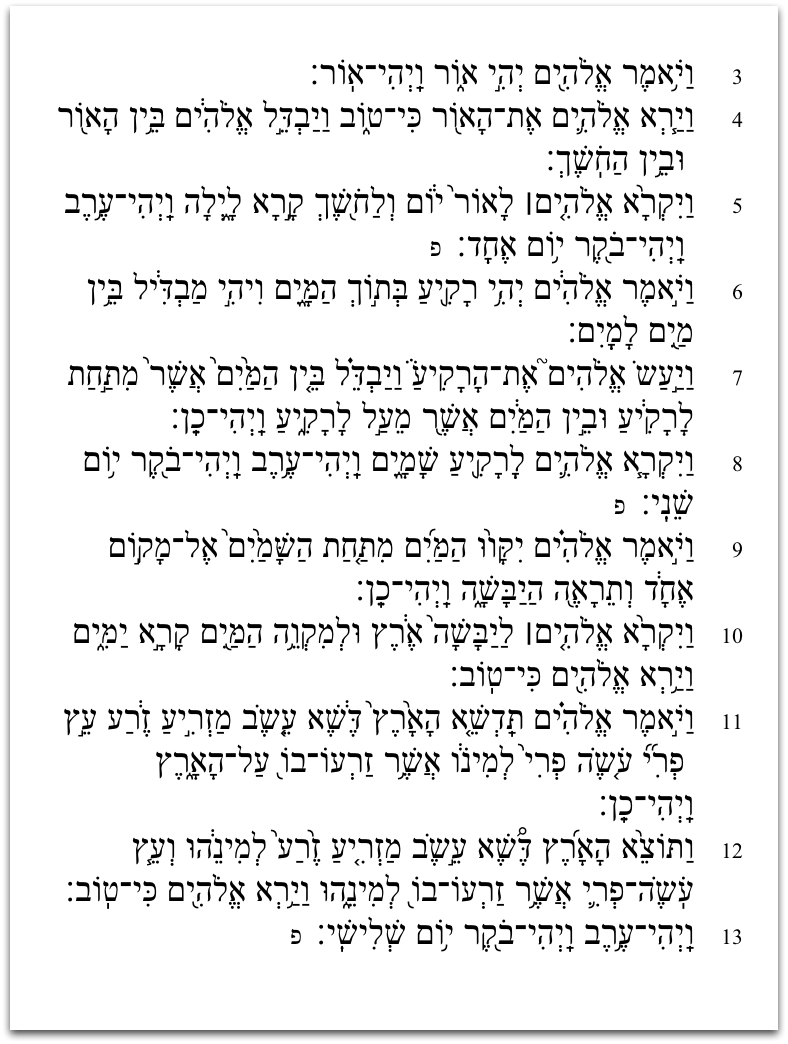 The Hebrew Bible shown taking advantage of the full screen in the Reading viewSome Bibles have hyperlinked cross references and textual notes that can be revealed by tapping the link:
The Hebrew Bible shown taking advantage of the full screen in the Reading viewSome Bibles have hyperlinked cross references and textual notes that can be revealed by tapping the link:
Tapping in the middle of the screen on non-hyperlinked text brings up an interface with search options at the top and a list of recently read books on a sideways scroller at the bottom. When using the search window at the top of the screen, only scripture references can be entered, not words, although I think it would be useful to be able to search for words and phrases within the text I'm reading without having to switch to the Search screen. When reading a non-biblical title, this still remains true. You can't search for a topic directly in the title you have on the screen. It will only take scripture references. I thought at first that this might search for these scripture references in the the book I was reading, but instead, it leaves the current title and switches to my default Bible text.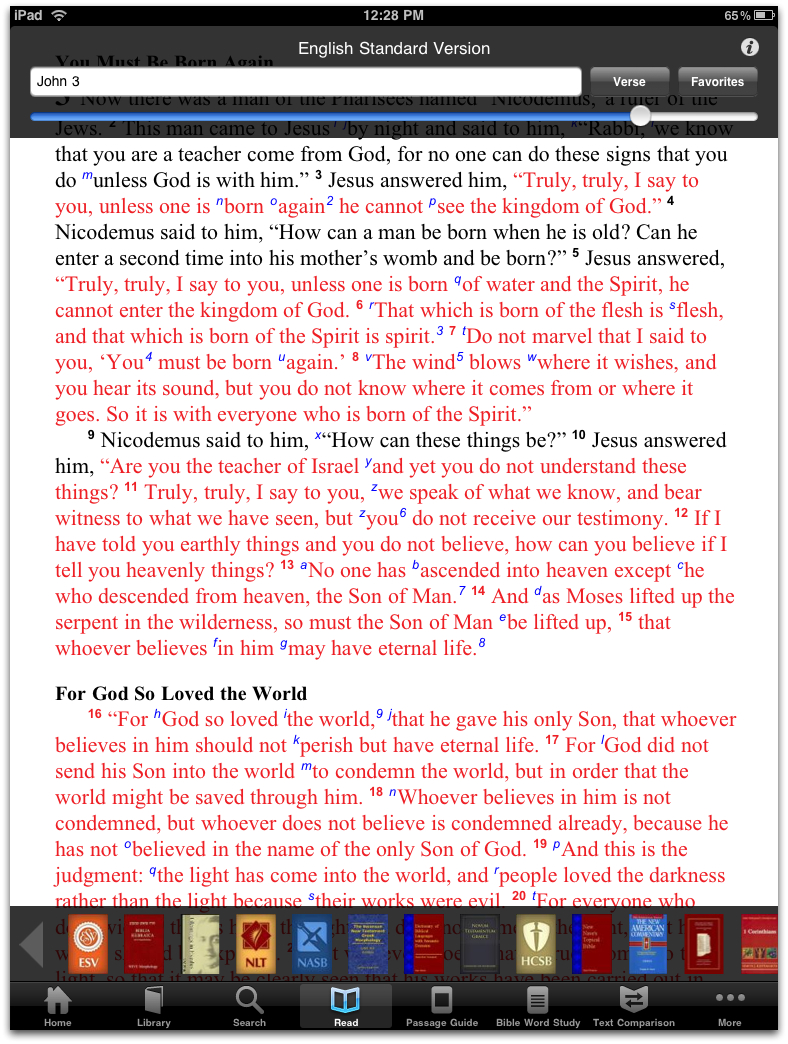 Tapping the middle of the Reading window brings up options and a navigational interfaceFor biblical texts, a verse chooser is also present in addition to the search window. Like on the home screen, this still feels a bit redundant, but perhaps it would be helpful if one weren't familiar with all books in a particular tradition's canon. For reading books, there is a Contents button that allows quick switching to chapters in the book.
Tapping the middle of the Reading window brings up options and a navigational interfaceFor biblical texts, a verse chooser is also present in addition to the search window. Like on the home screen, this still feels a bit redundant, but perhaps it would be helpful if one weren't familiar with all books in a particular tradition's canon. For reading books, there is a Contents button that allows quick switching to chapters in the book.
In an original language text, I found that I could tap and hold a word and a popup would appear giving parsing information and a Strong's number. If using one of Logos' reverse interlinear texts, original language information is displayed for the English word. In either popup two buttons are available for a search on the selected word or a Bible Word Study, the latter of which is a section of the Logos app I'll cover in a moment.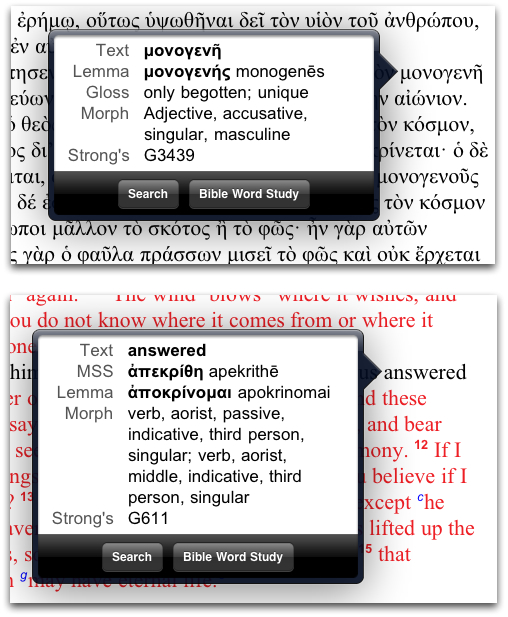
Performing a word search from a text does not result in what I would expect. I was sent to the search screen, but because my last search was in "Top Bibles," my Greek search delivered no results. I could switch to a Greek New Testament, but why couldn't the program do this on its own in the first place? I would not expect a search for a Greek word to be found in an English text! Further, when searching for a Greek word in an actual Greek text, I could only get the Logos app to display hits of the original inflected form from the text I was reading.
I would prefer for the program to search for the root form resulting in every inflected instance. I absolutely could not figure out how to to make the search work in this manner no matter how much I tried. Nor could I figure out how to run a search in Greek or Hebrew straight from the search window itself (see my failed results in the search window screenshot earlier in this post). I had no choice but to start from an original language text and run a search from the selected word. And then results were only built around the inflected form from which the search started. It seems that a good bit of work needs to be done in original language searches to make these kinds of searches of any benefit.
Further, I knew of no way to search for specific parts of speech in original language texts. This functionality may exist, but I couldn't find instructions for it anywhere.
When reading a biblical text, swiping my finger up created a popup allowing the following options: Passage Guide, Text Comparison, Search for Citations, Add to Favorites, and Share. In a non-biblical text, the popup offers Search for Citations, Add to Favorites, and Share. If selecting "Share," options are given for updating Twitter, Facebook or sending an email with a message such as this one: "I'm reading http://ref.ly/Ge2.10 with Logos iPhone Bible app." The reference was Gen 2:10 in the BHS (selected totally at random). As you can see, the text has not been updated yet to reflect the app's transfer to the iPad. Swiping up on a biblical text results in the popup on the left. On other books, the popup on the right
Swiping up on a biblical text results in the popup on the left. On other books, the popup on the right
Borrowing from the iPad's other eReader apps, I would offer two suggestions for Logos for the iPad. First, Apple's iBooks app offers the ability to turn down the screen brightness from inside the app. Granted, this can be done by leaving the Logos app and going to Preferences, but it's a convenient feature to be able to do so from within the reader itself. Second, I've found in the Kindle app that changing my page background to a light tan color with brown text (one of the Kindle presets on the iPad) makes for much easier reading on long stretches. Both of these are features that one app offers and the other doesn't, but adding them both to the Logos iPad app would be a great idea and make for easier reading.
 The Passage Guide icon brings up the iPad equivalent of the Passage Guide in Logos 4. It doesn't do everything that the Windows and Mac versions do, but it does a lot. Evidently, though some of the features aren't quite fully in place. I'll illustrate with an example from Ex 20:1-17 (the Ten Commandments).
The Passage Guide icon brings up the iPad equivalent of the Passage Guide in Logos 4. It doesn't do everything that the Windows and Mac versions do, but it does a lot. Evidently, though some of the features aren't quite fully in place. I'll illustrate with an example from Ex 20:1-17 (the Ten Commandments).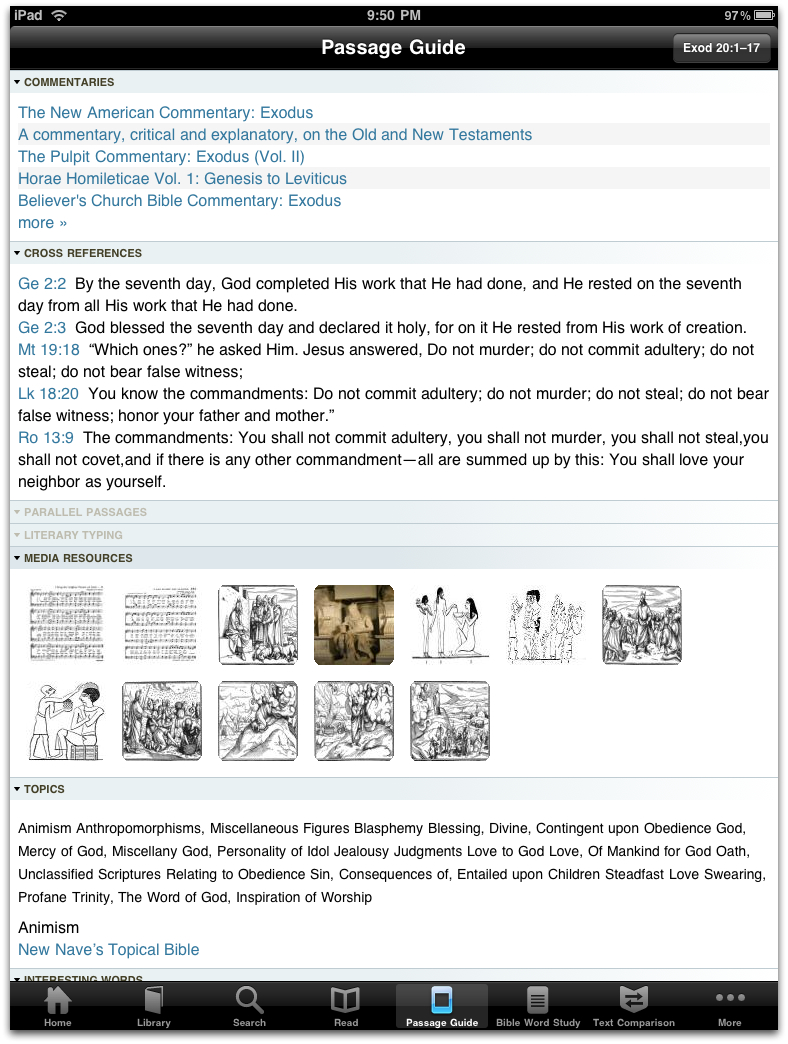 Passage Guide on the iPadI entered the reference into the Passage Guide and Logos for the iPad delivered a number of places where I could go for further study.
Passage Guide on the iPadI entered the reference into the Passage Guide and Logos for the iPad delivered a number of places where I could go for further study.
First, a number of my commentaries were listed. Clicking on a title takes me to that commentary and to the section on Exodus 20. Going back to the Passage Guide brings me back to where I was before, but it seems like the app is having to run the search again.
Underneath commentaries, a list of cross references displays with links allowing me to go to that passage in the Bible.
Following cross references are sections for Parallel Passages and Literary Typing. Unfortunately both of these categories are grayed out leading me to believe they are simply not implemented yet in the iPad version of Logos. I say that because content is available when running a Passage Guide search in the regular version of Logos 4. There are actually quite a few parallel passages for Ex 20, and I would expect to at least see Deut 5 listed. The regular version of Logos 4 also lists literary types for Ex 20 which the iPad version completely leaves out.
Categories for Biblical People, Places, and Things—a major feature of Logos 4—is missing in the iPad's implementation of the Passage Guide search. The Music category from Logos 4 is missing, but I could see sheet music thumbnails along with thumbnail images of pictures and graphical images in the Media Resources section. Unfortunately, in its current implementation, these images are useless because they cannot be enlarged, let alone copied and pasted into an app such as Pages or Keynote for the iPad.
The Topics section of the Passage Guide lists appropriate subjects from the biblical text as they are found in Nave's Topical Bible. Clicking on any subject creates a link to treatment in Nave's.
The final section of the Passage Guide is "Interesting Words." While not implementing a pretty word cloud as in Logos 4, a list of key words in the passage is provided, giving emphasis through larger text to words that occur more frequently. Tapping on any of these words creates a verse list with the keyword highlighted.
 The Bible Word Study screen allows for both English and original language basic word studies, but information is too limited to be of great use. I could not figure out how to run a study on a Greek or Hebrew word unless I created from the reading pane. The Bible Word Study function makes use of circle graphs. Tapping on a section moves it out of the circle and verses related to that word appear underneath. Examining an original language word also provides links to lexicons. I feel it would be helpful to provide lexical information on this screen itself without having to switch to that source.
The Bible Word Study screen allows for both English and original language basic word studies, but information is too limited to be of great use. I could not figure out how to run a study on a Greek or Hebrew word unless I created from the reading pane. The Bible Word Study function makes use of circle graphs. Tapping on a section moves it out of the circle and verses related to that word appear underneath. Examining an original language word also provides links to lexicons. I feel it would be helpful to provide lexical information on this screen itself without having to switch to that source.
 The final primary section of the Logos iPad app is for Text Comparison. This demonstrates how different one translation is from another, also offering a percentage of difference. Differences in words are highlighted between the versions, and red-colored round superscript symbols are next to some of the words, but there's nothing to tell me what these symbols mean. Clicking on any part of the divergent verses merely takes me to the main reader screen showing the verse in its context. I'm not exactly certain how translations are chosen as the ESV shows up in my list and it's not in my priority list in the Logos 4 software. I could not figure out how to display differences between original language texts such as some of the various Greek New Testaments offered in my Logos resources, but this would certainly be interesting.
The final primary section of the Logos iPad app is for Text Comparison. This demonstrates how different one translation is from another, also offering a percentage of difference. Differences in words are highlighted between the versions, and red-colored round superscript symbols are next to some of the words, but there's nothing to tell me what these symbols mean. Clicking on any part of the divergent verses merely takes me to the main reader screen showing the verse in its context. I'm not exactly certain how translations are chosen as the ESV shows up in my list and it's not in my priority list in the Logos 4 software. I could not figure out how to display differences between original language texts such as some of the various Greek New Testaments offered in my Logos resources, but this would certainly be interesting.
Selecting the "More" icon leads to Settings and an About screen. Settings is fairly limited allowing only an adjustment in basic font size. There's no way to change the font or the font color or the page background. Also, although I have red lettering turned off in the regular Logos 4 program on my Mac, these settings don't transfer to the iPad app. I think that red text on a backlit screen is not a great idea on any level if one plans to read for any long period of time.
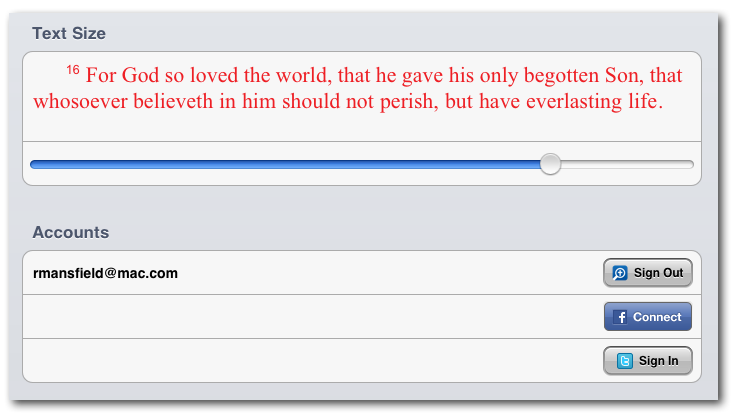
Settings are fairly limited in Logos for the iPad
The settings screen also allows the user to add logins for FaceBook and Twitter for the options to share what is being studied.
The Logos iPad app is a good start, but it still needs some significant work. The strategy at Logos over the past few months has been to release software not quite feature complete and allow their customers to use it as its being developed. That's a perfectly valid strategy if the customer is willing to do this. Many would agree, for instance that having a limited iPad app right now is better than no iPad app at all. But some will certainly be frustrated by issues such as no copy and paste and a lack of access to personal notes or even the ability to create them on the iPad at all.
Right now, in my opinion, the greatest advantage of having Logos on the iPad is the ability to carry hundreds, even thousands of titles on a very portable device for reading anywhere. I have no doubt that version 2 of this program will look much different than this initial release. As the program improves, no doubt its usefulness as a serious Bible study tool—especially for integration with other programs—will increase, too. And an online user guide and/or in-depth video tutorials wouldn't hurt either :-)
This review was written entirely on the iPad with final editing on my MacBook Pro.
 Logos,
Logos,  iPad,
iPad,  reviews in
reviews in  Faith & Reason,
Faith & Reason,  Technology
Technology 



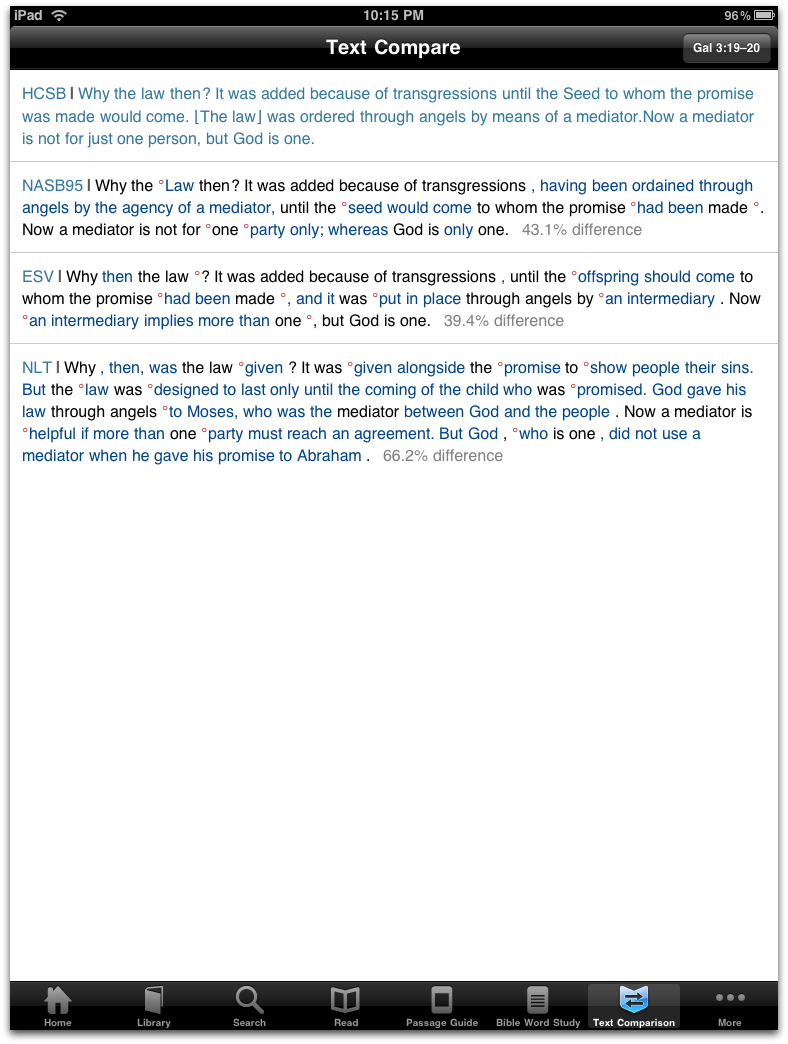
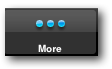
Reader Comments (19)
[...] This post was mentioned on Twitter by R. Mansfield, Joel L. Watts. Joel L. Watts said: RT @thislamp: New This Lamp post: "Review: Logos Bible Software for iPad v. 1.4" http://thislamp.com/?p=613 [...]
Outstanding and wonderfully thorough review, Rick! I've had many of the same experiences and frustrations you've had working with this app on iPad. Strangely enough (perhaps interestingly enough), though, while NA27 isn't available, NA26 is...go figure!
I'm looking forward to Logos' continual improvement on the iPad platform...until then, Olive Tree continues to be my absolute favorite Bible study software. Not nearly the number of books available, but it's amazingly robust and doesn't need internet connectivity except to buy more books.
Thanks again!
T. C., Thanks for your kind words. I don't have NA26, so I guess you've been using Logos much longer than me.
Yes, I look forward to Olive Tree on my iPad. They were my main goto Bible app on the iPhone and their screen shots of the iPad version look incredible. I'm amazed though that their iPad app is not yet available considering they had it ready at launch day. I don't know who they made angry at Apple...
This is an excellent, very detailed review, and one that has me intrigued. I've taken the plunge and ordered an iMac and pre-ordered a 3G iPad. For years, I've exclusively used Accordance for my Bible study software. And now I'd rather use Accordance on my new iMac and wait for an Accordance app than invest in something else in the interim. I haven't really had any interest in Logos before, but the idea of using Logos as a reader for my Christian books is potentially compelling.
I don't like the idea of having my theological and ministry books spread across two or three libraries (Logos, iBooks, Kindle, etc.). I'm an organization nut and I need to have one bookshelf system, at least for all my general reading Christian books (as opposed to reference books and commentaries, which are in Accordance). That's not likely to change, so I'm comparing iPad readers to see which will work as my primary reader.
It doesn't seem that Logos is currently set up for use as a service specifically to readers, and that's perfectly understandable. For them to be a viable option for me personally though, I'd want to see a few changes. Their Products section of their web site can be much more accessible---more like a store. And I would prefer the ability to purchase individual titles rather than collections. For instance, I may just want Exegetical Fallacies, not five volumes by DA Carson that someone else has compiled. And the prices that I see are fairly prohibitive for me to use Logos as a source for e-books. For new e-readers, can Logos compete with iBooks and Kindle with these prices? I'd rather keep buying physical books and do my searches myself than pay considerably more for e-books than for the hard copy! And if I do purchase books from Logos, I would need to be able to organize my bookshelf myself, as I can with iBooks.
I'm also curious how rapidly their selection is expanding. I don't know how their selection compares with iBooks (can't check out iBooks until I receive my iPad), but there a huge number of books that I would be looking for that Logos doesn't have yet. I wonder if availability on iBooks will progress faster, or if Logos will make this a priority. At this point I'm still leaning toward iBooks as my primary reader, but I'll be watching Logos closely.
Excellent string of IPAD reviews so far.
I wasn't very fond of the product at first, but after reading you I want one. Thing is, I got my doubts about how well will it peforme combined with a non mac PC. Seeing the past history of ipods and iphones working without a glitch in Windows enviroments, I guess this is not an issue, really.
On the other hand, I have read that the second IPAD generation will have OLED screens and will be more of a stand-alone kind of product. I guess that I will better wait.
Anyway, congrat for the superb reviews!!!!
Curt, even if just comparing Amazon's Kindle app and Apple's iBooks app, I think you'll find what I've discovered that some books are available in one that aren't in the other. I'd prefer the iBooks app because I like the built in dictionary as well as the ability to copy and paste in some titles, but the reality is that the iBooks app currently has only about a fifth of the total titles for the Kindle.
I do know that some companies like Zondervan plan to be on every conceivable platform. They're going to make a big push into digital media according to a friend of mine who works there.
In buying electronic texts, my first choice will always be Accordance on my MacBook Pro as I find it offers the most options for interacting with texts, but I've also become one of those persons who has titles split across multiple platforms. I'm up to six total platforms now if I combine both my Mac and my iPad: Accordance, Logos, WORDsearch, OliveTree, Kindle, and iBooks. That's not ideal, but if I want an electronic copy of a book, I'll take it where I can get it.
I look for OliveTree's iPad app to be out any day now, and from the screenshots I've seen, it's going to really be the one to beat. And, of course, I'm also looking forward to Accordance's app, but I have no idea when it will be released.
I read a report yesterday that said right now iPad users are half Windows users and half Mac users. That will change as more people buy them because more people use Windows. There are FAR more Windows users of iPhones than Mac users simply because of the number.
I initially said the iPad to buy would be the second generation one. Any second generation device is better than the first. However, Apple products usually have pretty good resale value. I sold Kathy's first generation iPhone last week for $130 which is amazing to me considering someone can buy a 3G iPhone new for $99.
Anyway, I figure if there's some dramatic leap in the hardware next year, I can always resell my current iPad for at least a couple hundred bucks and put that toward a new one. And if I want to stick with what I've got, I also assume that the next generation or two of the OS will work with what I have. So, I'm glad I didn't wait.
I hear you, Rick, and I may end up going the same route. For now, though, I'm going to try to stick with one main reading platform (probably iBooks, along with Accordance for biblical studies) and see how that works. I'm hoping that Apple puts a lot of energy into building up the iBooks selection. It's going to be a long time before my library is completely digital anyway(!), so I'll just choose from what's available now, nicely squawk for more, and use physical books when necessary in the meantime. From what I've heard, Kindle started with a fairly small amount of available books also, and then expanded from there. If the iPad significantly increases ebook sales in general, then hopefully that will motivate a more rapid expansion of available titles from publishers, which would benefit all of the ebook stores (and readers).
Great review. I will definitely be getting the second generation iPad to read theological books on Logos.
I don't yet have an iPad, and would like to know how http://www.biblewebapp.com/reader and http://greekbible.com work on it. Could you give them a try for me?
Version 1.4.1 of the app, now available in the App Store, fixes many of the issues you identified including:
* overly verbose offline indicator
* text layout initially off the right if the screen
* literary typing and media resources guide sections
Thanks for the update, Dave!
Thanks for the fantastic review Rick. I've just downloaded Logos for the iPhone and iPad to play around with while I'm patiently waiting for the release of PocketBible for the iPad by Laridian. I'm glad I read your review before I decided to invest an any of the pre-configured packages offered by Logos as Im sure I would of been greatly disappointed with the lack of the NIV translation and other basic functionality such as cut and paste currently unavailable from Logos. Apparently Logos for the iPad is missing a great number of what I would consider "basic features" which I've come to appreciate and consider to be "standard" in Bible study software for mobile devices, thanks to Laridian.
I've been using their iPhone version of PocketBible for quite some time now and comparing my experiences with it and the extended functions coming out for the IPad version, it's obvious to me that PocketBible on the iPad will be a far superior application then Logos for the iPad even though Logos has a much larger library. Specifically Im speaking of the ability to highlight text in various colors, inserting user defined bookmarks, and notes as well as cut and past functions and the ability to display several synced translations on the screen at the same time using multiple columns. Keep your eye open for the iPad version which should be available soon from the Apple store as I know that it's currently in beta testing so it shouldn't be much longer now. I will look forward to reading your review on it once it's available.
Regarding ebooks purchased from Logos, iBooks, or Kindle, is there a feature available that allows cut and paste from commentaries?
Thank you
Logos says copy is coming (obviously, it's available in their desktop apps), iBooks allows it when a publisher allows it and for any public domain work. Kindle doesn't currently allow copy at all.
This was a wonderful and very thorough review. Thank you for taking the time to post it. I will be getting my iPad this week, and since Logos is my primary Bible software I was interested in how it worked with iPad. I have Logos on my iPhone, which is nice, but I think Logos will be easier to use on the larger screen of the iPad.
May God bless you!
Curt, I agree that Logos is not currently set up for readers. A little while ago I asked them about their prices and purchasing individual titles versus collections. As best I can remember their explanation for their prices is that it is more than just a digital version to be read. It takes manpower and time to go through each word of each book to tag in order for it to be searchable the way Logos intends, not to mention creating the hyperlinks and footnotes within the books. I do not have any experience with any other readers, so I really do not know how they compare to Logos in terms of searching all of the text of a book. As far as collections go, they can often offer titles cheaper in a collection. (Although if you do not want the rest of the books in the collection, you would be paying a pretty penny for that one book.) Logos says that they judge whether they will offer the book individually or in a collection by the pre-pub sales. If not enough people pre-order the book, it likely will not get published as an individual title. Hopefully my memory is pretty accurate in these things.
"The Home screen for Logos on the iPad is not that different from the iPhone version with selections for reading the Bible through in a year, daily devotional titles (which seemingly cannot be changed), and Logos news (although somewhat limited)."
You have listed three items found on the home screen: Bible reading plan, devotional titles, and Logos news. Although the Logos news cannot be changed, it is possible to change or add reading plans, as well as prioritize which devotional titles you would like to appear on your iPhone or iPad.
To change the appearance of specific daily devotional titles you must prioritize them in your Logos computer software, similar to how you choose your "Top Bibles". Simply go into your library, click on the "prioritize" tab and click and drag the titles so they appear according to your preference.
To change or add reading plans you must also do this in the Logos computer software. Click on "File" and then "Reading Plan" under the "New" column. From there you can go wild with all the details of your reading plan (there are so many options!). You can also have more than one reading plan, for instance, I have a reading plan to get me through a Psalm a day, and another one to get me through the Old Testament minus Psalms in a year.
I hope you have fun playing around with all these features. Thank you for such a wonderful review!
Are there any recent updates to these reviews? I'm trying to decide whether to spend the money to buy the NA27 with morphology from Olive Tree for my iPhone/iPad apps or save a little more and buy Logos 4 Bible Study Library and sync over. Does anyone know if the Bible Knowledge Commentary on Logos will sync over for offline viewing? I don't think it is available yet on the iPad from Olive Tree and they told me it was the BKC people holding up the works there.
Also, do the maps that come with the Logos for Mac software sync over nicely, are they usable?
Basically I really need/want the NA27 with morphology on my iPad, I'd love to have a solid commentary on there too, and the maps would be great as well. But if none of these will transfer over to the mobile device for offline use, there is no point to any of the Logos stuff for me. I'll save some $ and just get the Olive Tree stuff.
Any help would be much appreciated. Thanks!