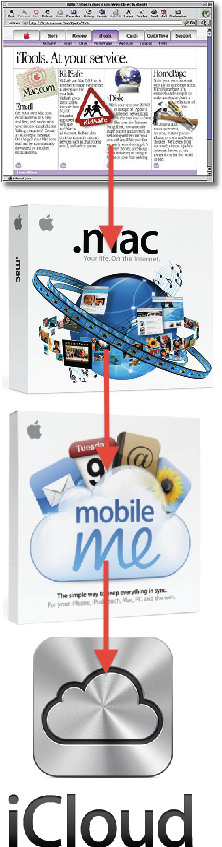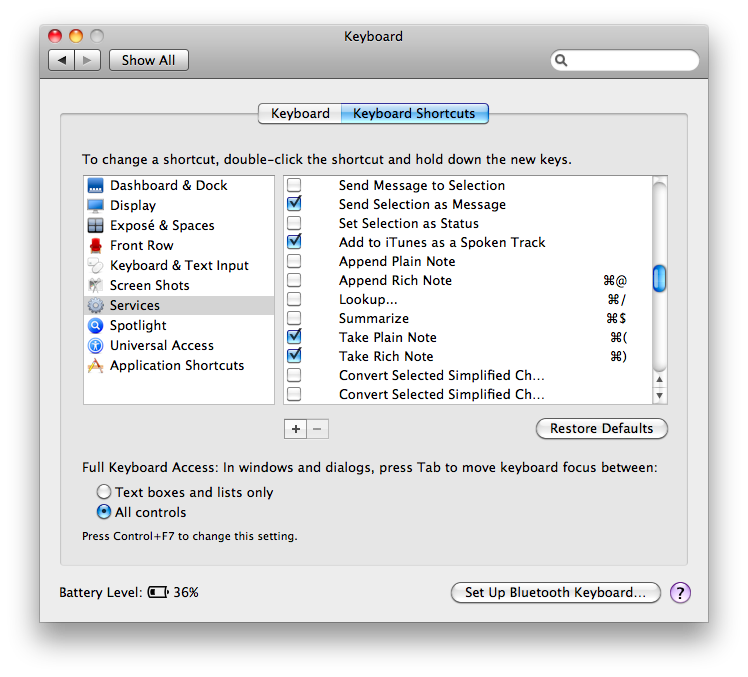What I Want: A Rear Window OS X Dock Sticker
 Thursday, December 29, 2011 at 10:24PM
Thursday, December 29, 2011 at 10:24PM I've never been one to put an abundance of stickers on my vehicles. Years ago, I had an ἰχθύς sticker on my truck, but I decided I wasn't a good enough driver to broadcast to the vehicles behind me that I was a Christian, so I removed it. Better to be no witness than a bad witness...
Currently, the back of my Ford F150 sports a parking decal and a white Apple sticker on the rear window and an "I Love Tabasco" sticker on the bumper. That would be more than enough, but now I've seen one more that I really want to add. In fact, I'd trade in all the others for this one (even if it meant tickets due to the loss of the parking sticker).
For Christmas my mother-in-law gave Leander Kahney's 2006 book Cult of Mac (highly recommended!) based upon his once-upon-a-time Wired column that is now its own website. On p. 9 of the book, I saw this picture:
Along with the picture is this text:
A designer from Chicago who used a Windows PC, Paul McAleer, decorated his car with an Apple sticker before he even bought a Mac. "The big thing for me, though, was putting an Apple sticker on my car even though I still owned a PC," he wrote in his Weblog. "I'm a geek; I thought that was the coolest thing. It still kinda is."
That sticker in the picture above looks like an OS X dock from version 10.1 or 10.2. Regardless, it's still pretty cool looking, and I've never seen anything like it elsewhere.
I traced the original article to the Wired website, and it was written in 2002. I even found Paul McAleer, who writes the blog Phonezilla (I could not find the blog post referenced in the Wired article). I've sent him a message on Twitter asking if he knows a good source for getting a sticker like his because this is evidently a custom job, but I haven't heard back from him yet. And I've been unable to find anything like his dock sticker out there. No one is reproducing them for sale from what I can (or cannot) find. I can't even find a company that does wide custom stickers like the kind that promote universities on the back of car windows.
Sure I could print something up on my own, but I have a feeling that it would look homemade. I'd have to get it laminated to keep the ink from my printer from running as soon as it got wet. Plus, I'd want something really wide—even wider than McAleer's if possible. I'd like to see a dock sticker that would span the entire length of the back window of my Ford F150.
So, in the meantime, I started playing around with screenshots of my dock. I actually keep my dock vertically on the left side of my screen, but I do believe that a horizontal dock would look best on a windshield. Plus, the OS X dock is more easily recognized for what it is in horzontal mode than in the vertical.
McAleer's dock has 12 icons on it from the Finder on the left to the Trash on the right. Maybe that was all he had on his dock in 2002, or maybe that was the best that could be done with smaller screen sizes back in the day. What I've found is that when trying to achieve the magnification wave in the dock, if there are too many icons, the edges of the dock will move off the screen. After temporarily moving my dock to the bottom of my screen, I started removing one icon at a time—like throwing excess cargo from a ship—to achieve a dock that would remain on the screen when magnifying one section of it.
On my 11" MacBook Air, running in a screen resolution of 1366 x 768, I found that 19 icons was the maximum if both ends of the dock were to remain in view. On this screenshot below, I have magnified the left side of the dock:

However, I really believe that McAleer's middle-rightward wave captures the essence of the OS X dock with magnification turned on.
If anyone has an idea of where to get something like this made, let me know. I'd want the final product to have enough quality to last for a while in all kinds of weather, and preferably span most of the length of my back window. I even believe that if there are any aspiring entrepreneurs out there, people would actually pay for rear window decals of the OS X dock—whether custom screen shots like mine or even the dock from a standard new setup in OS X.
As always, your questions, thoughts, comments and rebuttals are welcome below.
 R. Mansfield
R. Mansfield
I did hear from Paul McAleer, but he told me that the dock sticker wasn't his. He merely put a regular Apple sticker on his car. That makes sense when rereading the text I quoted above, and upon closer look in Kahney's book, I now realize I should have paid more attention to the photo caption, which was to the left of the image, and somehow I missed it.
The caption reads...
"Bob" from Germany (he declined to give his last name) wanted an original sticker for his new car, so he created a copy of the dock in Mac OS X and stuck it in his rear window. "The simple white apple is nice, but everybody has that. So I thought, Why not go a little step further?" He said. "Originally I wanted to recreate a complete desktop, but I'm pretty lazy." His last car had a sticker showing the old finder icon and another that read "I won't brake for Windows users." His new dock sticker has drawn lots of praise from Apple fans since he posted pictures on the web, but no one knows what it is where he lives. "I live right in the middle of nowhere and nobody knows what the dock is," he said.
So, my apologies for attributing the dock sticker to McAleer, but hopefully, since over six thousand (!) people saw this post over the holiday weekend, I drove some of that extra traffic to his blog.
 OS X in
OS X in  Personal,
Personal,  Technology
Technology