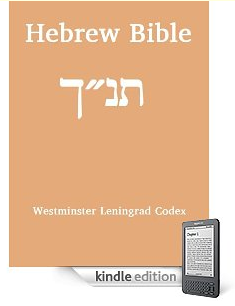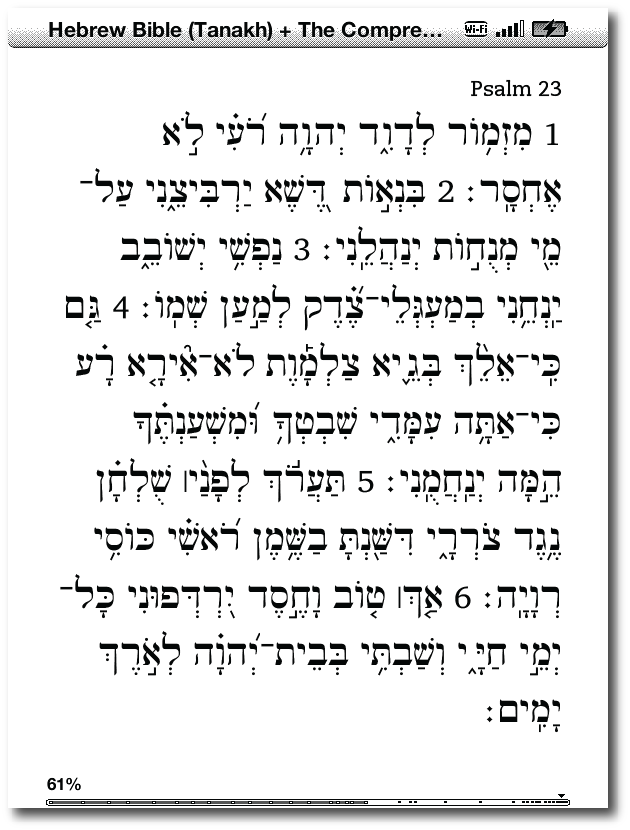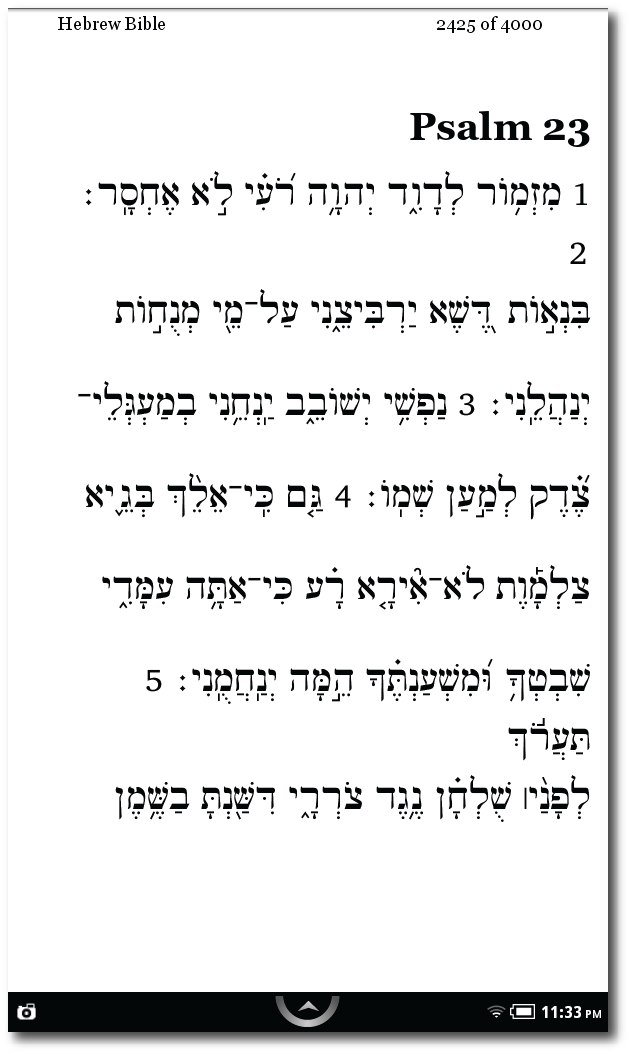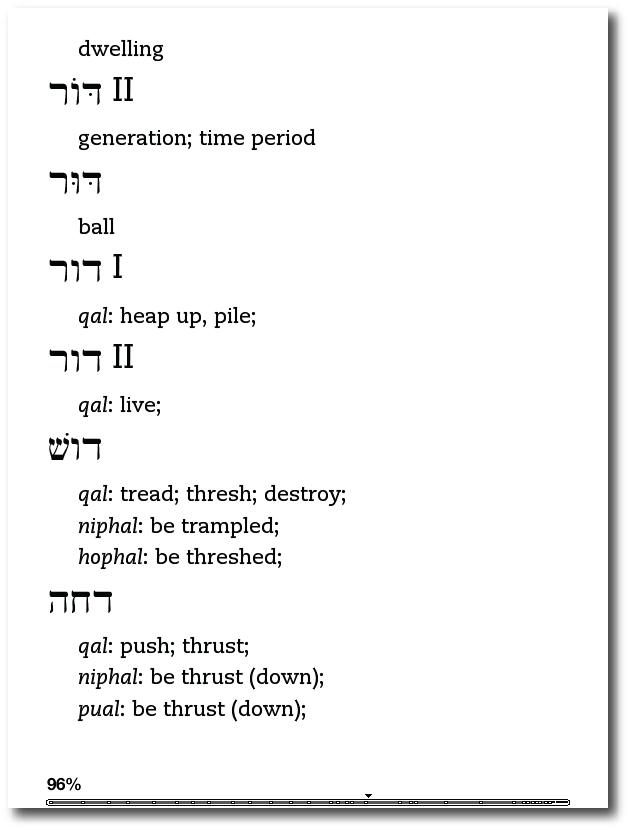Hands Down: The Best Kindle Bible Experience Comes from OSNOVA
 Wednesday, September 7, 2011 at 12:34PM
Wednesday, September 7, 2011 at 12:34PM  A few months ago, I was talking to a fellow about using the Bible on an eReader. This just happened to be on a Nook, but the problem applies just as much on a Kindle. He said, "I was trying to follow you, but every time you referred to a particular passage, you were already on to something else by the time I got there."
A few months ago, I was talking to a fellow about using the Bible on an eReader. This just happened to be on a Nook, but the problem applies just as much on a Kindle. He said, "I was trying to follow you, but every time you referred to a particular passage, you were already on to something else by the time I got there."
If you've done anything more than straight reading of the Bible on a Kindle or Nook, you can probably feel his pain. As a child, I was taught in Sunday School that the book of Psalms is right in the middle of the Bible (physically speaking). I knew I could open my Bible to the midway point and find myself in the book of Psalms. However, this obviously cannot be done with an ebook version of a Bible. I can't flip pages past the middle to find Obadiah. And it seems that the larger any ebook is—and Bibles tend to be large—the more difficult it is to get around. Of course you can set bookmarks and the like, and most ebooks of any decent quality has at least some kind of table of contents, but navigation is rarely ever quick.
Enter Illya Antonenko, whose bio on osnova.com reads "the husband, the father: originally from Ukraine; born again in 1991. Perpetual student, avid reader, fascinated with gadgets." If it's true that there's a fine line between skill and art, Illya is walking that line when it comes to the method he developed for navigating large books (such as the Bible) on the Kindle. This method is called "Direct Verse Jump" or DVJ for short (the more recent titles have been further streamlined to "Direct Verse Jump 2," or DVJ2).
So, if a Kindle user wants to go directly to a verse, in many non-OSNOVA Kindle Bibles, he or she would have to go to the menu on the Kindle, then table of contents, then scroll through the pages until the book of the Bible sought after appears. Some ebook Bibles have chapter numbers listed, but I've seen other Bibles in which the Contents merely takes one to the first chapter in the selected book. With OSNOVA's DVJ, a specific verse can be accessed directly by typing in an abbreviated form that works with the Kindle. So, if I want to go to Romans 1:17, I'd type ro 1 17 and the Kindle immediately jumps to that location in the Bible.
Illya has created a series of tutorial videos with resolutions up to 1080p, which means they can be played at full screen with clarity. In the video I've embedded below, Illya demonstrates the direct to verse method I described in the paragraph above.
While this still isn't as fast as merely flipping pages in a physical Bible to arrive at one's destination, OSNOVA Bibles even allow for quick navigation within the body of the text. The Kindle's five-way controller can be used to navigate from book to book or chapter to chapter:
OSNOVA sells other works such commentaries and public domain works like Calvin's Institutes. The navigation in these kinds of titles is also more advanced than the average Kindle book:
So far, none of the more prominent Greek New Testament editions have appeared in ebook format. Neither the United Bible Societies nor Zondervan (who produces a popular reader's edition) have brought their Greek New Testaments to the Kindle. Yes, one can find a few quickly published Greek texts from public domain sources on Amazon, but these are mostly of poor quality. I can say without reservation that currently, the best place to get a Greek New Testament of any kind for the Kindle is through OSNOVA where the recently released SBL Greek New Testament can be obtained for free, as well as the Robinson-Pierpont Byzantine Textform 2005. Both of these offer Direct Verse Jump navigation, as opposed to the 99¢ SBL Greek NT, published by Logos on Amazon has only basic table of contents navigation.
Most of the OSNOVA titles that are on Amazon's website or in the OSNOVA store are public domain works, but OSNOVA also formatted the NET Bible for Bible.org. A handful of other Kindle Bibles use the exact same Direct Verse Jump method developed by OSNOVA, albeit not coded by Illya Antonenko or with attribution given to OSNOVA. These include titles such as the ESV Bible and the Hebrew Bible (Tanakh), which I reviewed earlier this year. Illya does not begrudge others from using his method of navigation in their titles and actually encourages it. However, with most eReader Bibles so difficult to navigate, the major Bible publishers out there should sit up and take notice—and perhaps even contract work out to OSNOVA. In fact, I've heard from a mutual friend that Illya has a very quick turnaround and implemented Direct Verse Jump to the SBL Greek NT in less than 24 hours!
Of the titles that are on the OSNOVA website for sale, it's true that these same works can often be obtained for free from Amazon.com. However, I've found the hard way that free implementations of public domain works on Amazon often give me about the same value that I paid for them. If any of the titles from OSNOVA happen to be personal favorites, consider picking up a copy there knowing that it will not only be cleanly edited, but easy to navigate as well.
As a touchscreen Kindle is surely in the works from Amazon, I'll be interested to see what future versions of DVJ look like. Even with a touchscreen, navigating an ebook is not a quick task and something creative is required for quick access. I have no doubt that OSNOVA is up to the task.
Notes:
- OSNOVA also sells a lesser number of epub titles for the Nook and other epub readers.
- In the interest of full disclosure, Illya Antonenko opened the OSNOVA store to me, and I was able to examine a number of his titles for no cost. However, before that occurred, I had already purchased with my own funds the NET Bible prepared by OSNOVA from Amazon.
As always, your questions, comments, thoughts, and rebuttals are welcome in the comments for this post.
 ESV,
ESV,  Kindle,
Kindle,  NET,
NET,  Nook,
Nook,  OSNOVA,
OSNOVA,  SBLGNT,
SBLGNT,  Tanakh in
Tanakh in  Faith & Reason,
Faith & Reason,  Technology
Technology