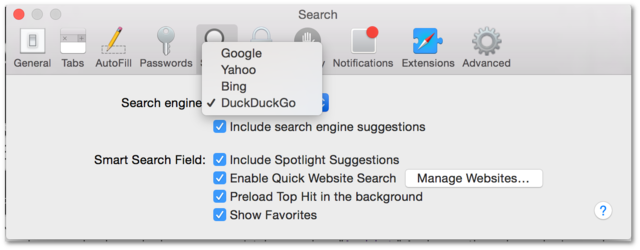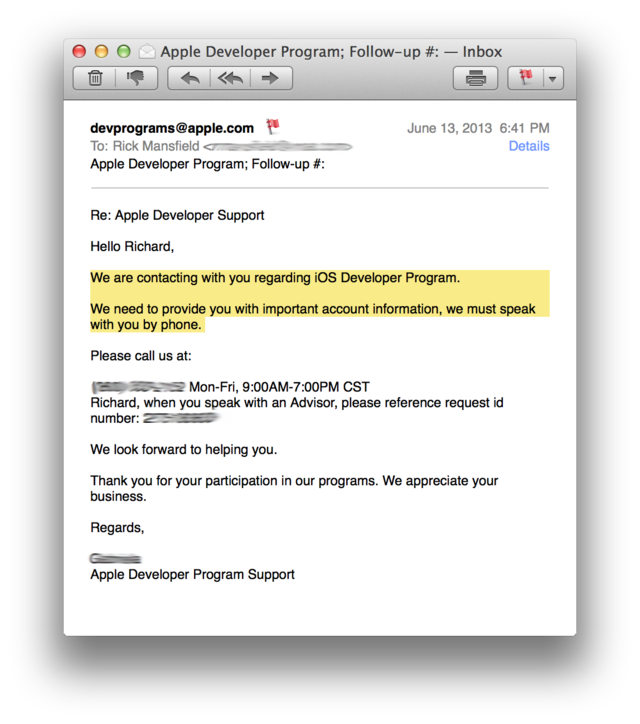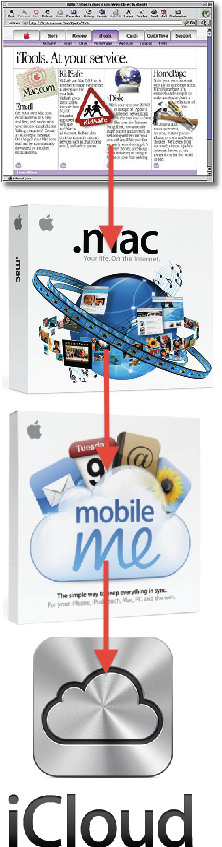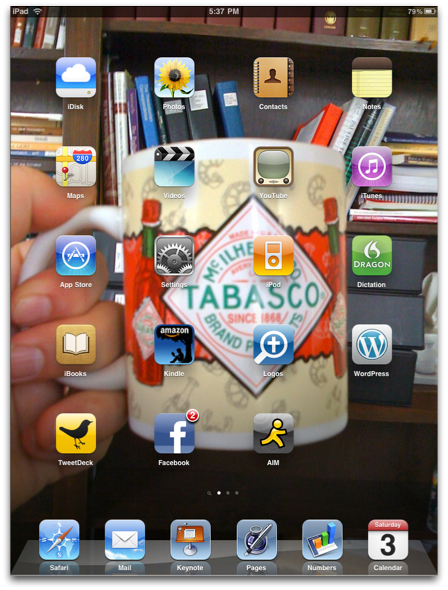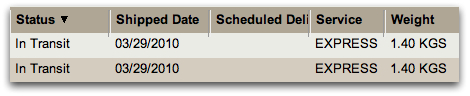Apple Watch: One Day In
 Wednesday, May 13, 2015 at 8:31AM
Wednesday, May 13, 2015 at 8:31AM  My Apple Watch arrived yesterday (42mm space gray Sport). There are plenty of reviews out there, repeating much of the same information. I'm not going to offer another one of those, but I will offer you a bulleted list of thoughts and reflections after wearing it (except when sleeping and showering--although, evidently, the latter is okay) for almost a full day.
My Apple Watch arrived yesterday (42mm space gray Sport). There are plenty of reviews out there, repeating much of the same information. I'm not going to offer another one of those, but I will offer you a bulleted list of thoughts and reflections after wearing it (except when sleeping and showering--although, evidently, the latter is okay) for almost a full day.
If you do want to read a "good" review of the Apple Watch, I recommend Walt Mossberg's post at Re/code, "A Month With the Apple Watch: Does It Pass the Test of Time?" because he's actually been using it every day for an entire month, which is something very few reviewers can claim. And I also recommend all the Apple Watch coverage at iMore. There you will find not only reviews, but also "how to" articles written by people who are enthusiastically using the Apple Watch in a variety of contexts.
One friend asked if I was going to do an unboxing video. I was not interested in doing that because there are undoubtedly thousands of those out there, and I didn't know what I could possibly add. I did take a few photos while unboxing the Apple Watch, mainly for myself and interested family members, but if you are interested, too, you can find those photos here.
Here are my thoughts and reflections, one day in:
- My order was in within 10 minutes after midnight PST on April 10, but it did not make the April 24 ship date. Evidently, the 42mm space gray Sport was the most popular Apple Watch ordered--the "nerd gear of choice," as some have suggested. Mine was promised to be delivered between May 13 and 27; it actually arrived on May 12.
- UPS tracking stated that the Apple Watch would arrive between 2:30 and 6:30 PM. It arrived at 11 AM. Since it required a signature, I did not have to sit at the house all day, but what if I had been aiming to come back at 2:30?
- Evidently, I had not watched any unboxing videos because I didn't realize what kind of packaging the Apple Watch would arrive in. I don't know about the stainless steel or gold Apple Watches, but the aluminum Sport comes in a 3 lb. box that is 15" long (see my photos). I had already noticed on UPS tracking how heavy the package was--2.2 lbs stated there. And this was for a watch? Gold is heavier than the aluminum; did they send the wrong one? Did they send me multiple watches by mistake? The box is as long as it is because the watch is laid out flat rather than wrapped in a circle like watches I've purchased in the past. Granted, the package also carried the charger, but it's actually the packaging itself that is so heavy. I kept the box, and as I put it on top of a bookshelf last night, I noticed how heavy it was even without the watch and charger inside. The Apple Watch packaging may not win any of the earth-friendly praise that Apple has received lately.
- Minor issue, but there was no Apple sticker in the watch packaging. I would have thought there would have at least been a quarter (as in 25¢)-sized Apple logo, but no.
- The Apple Watch came with a 75% charge on the battery. I started using it soon after 11 AM, and by 8 PM, the battery was down to 10%, so I put it on the charger. I'll chalk this up to heavier than normal use having it the first day. At least that's what I hope. [side note: I wish Apple would invest a few of their extra billions of dollars into battery technology. If they could make devices that would stay charged for days or even weeks at a time, the world would beat a path to their door.]
- In normal wear, the Apple Watch screen is black for the purpose of saving battery. It kinda reminds me of the original digital watches from the 70s that stayed dark, requiring the wearer to press a button to see the time. The face of the Apple Watch is activated by wrist action, but it seems very similar--at least for telling the time (this is a watch, right?) to where we were four decades ago. Again, if Apple will do something about battery life, maybe the screen could remain lit up all the time.
- Speaking of battery, while there's been lot of talk about having to charge the Apple Watch daily, I discovered that the battery on my iPhone ran down faster than usual, no doubt because of a continuous Bluetooth connection between the phone and the watch all day. I keep a vehicle charger in my truck and another on my desk, but users should be prepared for not just worrying about the watch's battery life.
- When I initially set up the Apple Watch, I was asked if I wanted to install all the apps on my iPhone that also had Apple Watch components. I said yes which resulted in way too many apps for what I need. Later, I pulled most of these off. I can see the possible use of Skype, but I do I really need a OneDrive app on my Apple Watch? Do I need the Fandango app? It's cool that these are possible, but just not so necessary for my purposes. Once I removed most of the Apple Watch apps (you can't remove the native Apple apps, of course), it was much easier to navigate the app icons.
- On a related note, I have also turned off most notifications, with a few exceptions, from the Apple Watch. In 2013, I had a Pebble Watch for about four weeks. I was intrigued by the technology, but the constant vibration as the watch mirrored every notification on my iPhone drove me crazy. Honestly, in regard to both apps and notifications, I think it's probably a good idea to start with everything--the entire firehose--and then determine what you really need and remove the rest.
- Initially as I pared down what I actually wanted to have on the watch, I left text messages and email in place. By last night, I had removed email notifications. For me, email notifications don't serve much purpose. You can't actually reply to them. The email app itself remains, so you can check email manually if you want.
- Evidently, I sit too much because the Apple Watch tells me to stand every now and then--I'm guessing about once an hour, but I haven't timed it. Our pastor is on a sabbatical, but I told the fellow who is filling in next Sunday that if he sees me standing up in the middle of his sermon, he's gone too long.
- As others have said, it's the fitness aspects of the Apple Watch that may be one of its greatest benefits. There's no doubt that I'm not active enough, but the watch sets realistic individualized goals for each day in regard to movement and exercise. There's a desire to try to meet these goals--at least for me. And supposedly, if I start meeting my goals on a regular basis, the Apple Watch will raise the bar of expectation. Nice.
- Let me say a word about wristwatches in general: I've lost almost every wristwatch I've owned (I need an Apple Pocket Watch that will stay tethered to me). Here's what happens: I get uncomfortable with this foreign thing on my wrist, so I take it off--usually without even consciously knowing what I'm doing. I've left watches in restaurants, classrooms, churches, parks, and all kinds of places. Therefore, other than pocket watches--again these would be tethered to me, I've tried to buy inexpensive watches the last few years knowing there was a possibility they would disappear. What makes matters worse is that although I usually wear watches fairly loosely on my wrist, the Apple Watch requires a more snug presence so that the sensors fully work. I really try not to think about it! Therefore, Kathy has forbidden me on threat worse than death to take off my Apple Watch. I admit, even now as I type this, I have a great desire to take it off and set it beside me. However, I'm trying to tough it out. It only takes something three weeks to become a habit, right? In the meantime, I'm afraid the palm rest of my MacBook Pro is going to get scuffed because I don't keep my hands raised like Mrs. Smith taught me in my high school typing class.
- In Mossberg's report that I linked to at the top of this post, he complained that the speaker is not good enough for phone calls on the watch. No offence to Mr. Mossberg, but his older ears probably aren't as good as they used to be. I have taken two calls so far on the Apple Watch, and I thought the experience was not only good enough, but also darn convenient. I don't have to stop what I'm doing and hold onto my phone. The speaker is not the same quality as the phone, but I could hear fine. And when I talked to Kathy over the Apple Watch last night, she didn't even know I was doing anything differently until I told her that I was talking to her over the watch. Then she expressed disappointment that she was not the first person I talked to over the watch (the first call I engaged in over the Apple Watch was with Time Warner Cable when they called me; I figured that if the quality wasn't good, they deserved what they got).
- I have a hunch that the interface of the watch will be completely different in two years. It's not that it's bad now (but there is room for improvement), but widespread use will bring refinement and change.
- With all the "fashion" talk surrounding the Apple Watch, I don't look at my space gray aluminum Apple Watch Sport and think of it with any connection to fashion. Maybe if you had the gold Edition, but I don't know. It still seems a bit thick, though not as thick as I first feared. Again, two years will make a big difference, and I would predict (as many others have before me) that later versions of the Apple Watch will be much thinner. They may be more like fashion accessories then. If you're holding out for the time being, I'd say wait for the thinner version that is surely to come. And then spring for at least the stainless steel version with the assumption that it will be supported for years to come.
- Which brings up another thing--there's has been lots of talk about the difference between a gold Apple Watch Edition, costing $10,000 or more and a traditionally expensive timepiece such as something from Rolex or Tag Hauer. These traditional time pieces are designed to last long term and can be passed down from generation to generation. Obviously, a device with an operating system at its center is probably not going to be passed down across generations. I would predict this, however: although the operating system on the watch will continue to be improved, I believe Apple will continue to support each iteration of the Apple Watch long term. There will be a way for the watch to still function years from now. Really, I believe they have to plan for that if they want to be successful as a watch maker.
- While I don't think of the Apple Watch as a fashion accessory, it definitely looks nicer than the Pebble Watch I briefly used a couple of years ago and the Android Wear watches that I have not used. This is probably the best of class in its field, but there's still a lot of room to grow by all smartwatch designers.
- The black "fluoroelastomer" (a fancy kind of rubber, evidently) band is of a nicer quality than what I anticipated. However, I still want to find a cheap, 3rd party knockoff of the red band that Apple sells only with the 18-karat Edition. 3rd party bands will be the new thing and will no doubt explode onto the Apple Watch accessory scene, which will also unfortunately bring things like the hideous Apple Watch cases I've already seen. In regard to inexpensive 3rd party bands, consider my wife, Kathy. She loves watches and accessorizes the color of watches with what she's wearing. She has not jumped onto the idea of an Apple Watch yet because she would not want to be tied down to one accessory. However, if she could easily change out bands (and Apple has made the ability to switch them quite simple to do), then she might be interested.
- There's been discussion that there's no "killer app" yet for the Apple Watch. This is true, but Mossberg dismisses this as a non-issue. Nevertheless, now that millions of people are using the device, I believe we will discover some extremely beneficial use case that hasn't even been realized yet. The health aspects alone may be the killer app. The idea of the quantified self is interesting to me (although it also seems narcissistic at some level) as long as I don't have to go to great effort to record my own data. So, for instance, I have no desire to figure out how many calories I'm burning through in a day, but if a device will keep up with that for me, great.
- Once I got the hang of it, texting over the watch is pretty easy, and Siri's ability to dictate my voice is much improved. But in the first attempt, I accidentally sent an audio version of my message, complete with my instructions for punctuation. Embarrassing.
- One more very important issue: distracted driving. I thought that having the Apple Watch on my wrist, up on the steering wheel at eye level, would be a convenient way to respond to a text that would not be a distraction. Not true. If anything, trying to look at anything more than time on my watch is an even greater distraction than interacting with a phone because of the smaller focus space and less-familiar interface. As always, keep your eyes on the road and take care of texts, emails, and whatever else after you have parked.
So there's my initial rundown. Maybe I'll come back and update my thoughts after the first month or so. What has your experience been like? Be certain to add your questions, thoughts, comments, or rebuttals in the Comments Section.
 Apple,
Apple,  Apple Watch in
Apple Watch in  Technology
Technology