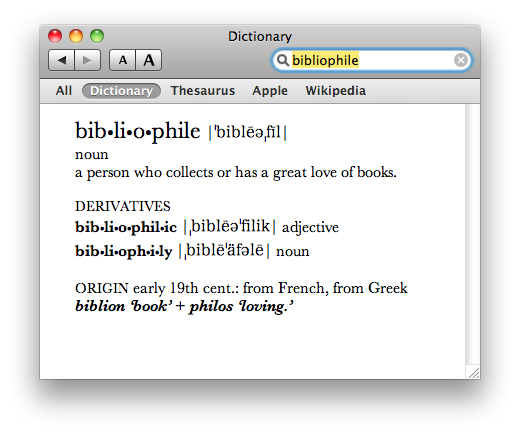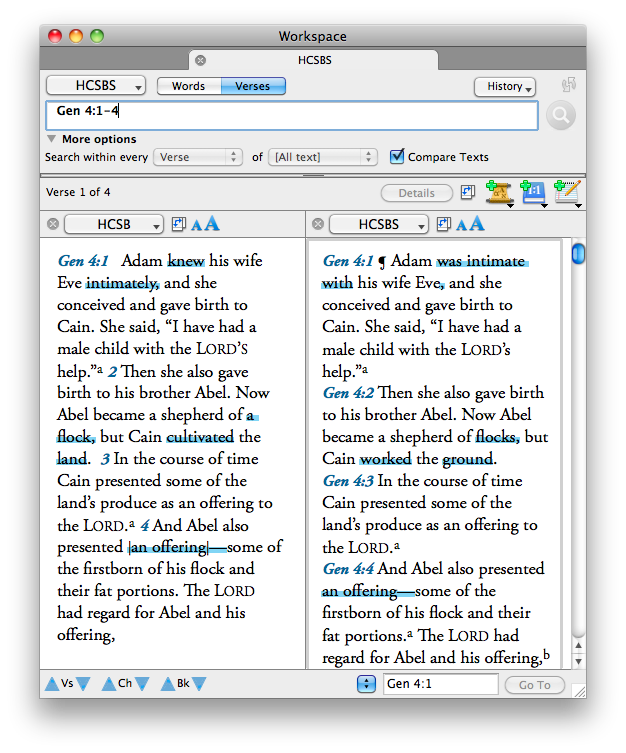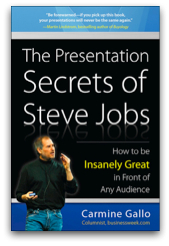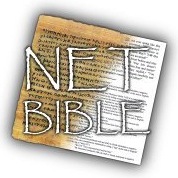The forthcoming iPad is being heralded by some as the savior of the press (newspapers and magazines alike). It's no secret that print media has been hit by hard times. Newspapers have lost revenue due to online services such as Craig's List and eBay. Both newspapers and magazines have been hurt by the Internet where information is instantaneous and usually free.
The forthcoming iPad is being heralded by some as the savior of the press (newspapers and magazines alike). It's no secret that print media has been hit by hard times. Newspapers have lost revenue due to online services such as Craig's List and eBay. Both newspapers and magazines have been hurt by the Internet where information is instantaneous and usually free.
By the time the local paper reaches your door early in the morning, most of the content has already been available online for hours. It can even be worse for magazines. I've subscribed off and on to news magazines such as Time over the years. Right now my subscription is lapsed while I wait for a "better" re-subscription offer to come in the mail (it always eventually does). But in the meantime, I've had no problem keeping up with articles in Time through their daily emails linking to current stories. It really begs the question of why I need a subscription in the first place.
I've noticed that many newspapers have actually shrunk their page size while keeping prices the same, thus saving a bit of money. Meanwhile, magazines I subscribe to such as Macworld and Wired are downright anaemic in thickness compared to just a few years ago. So, yes, print media is having noticeable problems.
Thus enters the iPad, followed by a host of other electronic tablets and devices. Certainly the idea of a tablet computer is not new. Nor is the iPad the first to offer subscriptions to periodicals (the Kindle's been doing this with a number of titles since its inception). However, there's never been this much excitement about periodicals on an electronic device before. There've never been so many announcements from publishers of upcoming titles as their has been in the wake of the iPad announcement.
Whether the iPad and similar devices can save print media remains to be seen, but if this happens, we may be living in a time of significant shifts in the way we acquire and consume periodicals.
My wife and I subscribe to about half a dozen magazines at any given time as well as a few academic journals. While we still occasionally read newspapers, we usually get our copies second hand. In light of our own consumption of periodicals, I've been thinking about a few certain "givens" that ought to be in place for me to read periodicals on an iPad (if I had an iPad!).
Here they are:
 1. Digital Should Be Cheaper than Print Copies
1. Digital Should Be Cheaper than Print Copies
This is a must, right? I want publishers to be healthy and make profit. But at the same time, they stand to save money by reducing printing and delivery costs through electronic delivery. At least some of this savings should be passed on to readers. Plus, their's something psychological about the physical vs. the virtual. I have my doubts that publishers can as easily transition from physical pages to non-tangible electronic pages unless the electronic version is cheaper.
2. Like Print, Digital Copies Should Be Shared within a Household.
Right now, when a magazine comes in the mail, my wife and I share it. Electronic magazines should be shared within a household, too. Maybe this could be achieved by allowing one other account to have to a digital copy of a periodical. Or maybe it could be shared within an internal network.
When Entertainment Weekly comes in the mail, it's read cover to cover by my wife. I might read a little bit of it. But if I couldn't easily access it, I'd read little or none at all. This is a convenience issue, and one that ought to be considered by both publishers and especially advertisers.
If the iPad and similar devices truly do catch on, it's easily conceivable that every member of a household will eventually have their own tablet—even children. There's no reason why one individual should have to give up his or her use of an iPad for another individual to read content. It should be easily transferred to the other person's device.
Publishers may be tempted to greed here, thinking that more subscriptions will be sold if their content cannot be shared. But I don't think this will happen. What will happen is that fewer eyes will read the content and advertisers will reach fewer potential buyers.
I understand the desire to limit piracy and too many people reading content that's been paid for once, but there should still be limited access by a small group of individuals such as in a family unit or on one internal network.
3. It's Mine Forever.
When we first got married, Kathy discouraged any subscriptions to National Geographic because we visited a home where 30 years' worth of gold-colored spines filled the living room bookshelves. Over the years I've determined that magazines can pile up beside my nightstand to not quite a foot in height before my better half starts to grumble. If left to my own devices, forty years from now I'd be the subject of a segment about hoarders on a late night news show, but I do begrudgingly throw old magazines out at irregular intervals.
Surely digital magazines and newspapers will ease my guilt about trashing what is sometimes great content. On an environmental level, digital content should ease our culture's guilt over how much paper we throw into landfills every year.
But here's the deal: if I get a magazine or newspaper delivered wirelessly to an iPad, I ought to be able to access it forever. Barring platform and format viability, of course, my access to content for which I've paid should never simply expire. I don't want a time limit on how long I can keep the latest issue of a magazine. I should be able to access any article from any issue of my subscription any time I want—no matter how long ago it was published.
4. Fair Use of Content Should Be Allowed
Lately, I've been playing around with the Kindle app on the iPhone as well as the PC and Mac versions. I think it's super-smart for Amazon to diversify how their content can be accessed. Having said that, however, I am very disappointed that the Kindle apps I've used so far are simply dumb readers without search capabilities or even copy and paste. While I'm glad to have access to Amazon's large selection of electronic books without having to actually buy a Kindle, feature-wise, Adobe Reader stands as a better platform for electronic documents than any of the Kindle apps.
Look, I understand the concern for bootlegging content. But I ought to be able to perform a basic copy and paste from an article in a digital magazine. I may need to quote something, and since the content is already digital, I shouldn't have to retype it. Further, this is already possible with content available on a periodical's website. A magazine on an iPad should be a step forward in usability, not a step backwards.
I've not actually read anywhere that magazine publishers plan to prevent copy and paste of content, mind you, but I wouldn't be surprised if someone somewhere has thought about it or even proposed it. It would make no sense to have to leave a page in a digital subscription to go find the same content on a website just to quote it elsewhere.
5. Digital Subscriptions Should Be Distinguished from What I Can Already Get for Free.
On Tuesday, while eating lunch at my desk, I read Steven Levy's excellent article, "How the Tablet Will Change the World" at Wired.com. Then, when I got home, I pulled the newest issue of Wired Magazine out of my mailbox, only to discover that I'd already read the cover story. My first thought was "Why, again, do I pay money to subscribe to Wired?"
Surely some of the mess that periodicals have gotten themselves into is based on their own doing. If Levy's story were released on the Wired website a week later, I could understand it, but why release it before the magazine with the same content arrives in subscribers' mailboxes? This will be an even greater issue with periodicals on the iPad. Safari will only be a couple of finger taps away. If I can get the same information for free that quickly—on the same device—why should I subscribe? Really?
6. Allow for Conversion of Existing Subscriptions
I assume that there will be plenty of "free" trial issues when magazines and newspapers first hit the iPad. I'm interested myself in trying before I buy, although I assume I'll want to buy. But here's an idea: if I already subscribe to a magazine in print, can I simply call a number or send an email and have my print subscription converted to digital? Publishers should be ready to convert subscriptions right away for those of us who might want to make the immediate move to digital content.
So there they are—my "givens" for how newspapers and magazines ought to operate on the iPad. What about you? What kinds of "rules" would you add? Feel free to leave your thoughts in the comments.
 Thursday, April 1, 2010 at 10:11PM
Thursday, April 1, 2010 at 10:11PM 
 Keynote,
Keynote,  iPad in
iPad in  Technology
Technology