Hebrew Bible (Tanakh) for Kindle & Nook
 Friday, May 13, 2011 at 1:07AM
Friday, May 13, 2011 at 1:07AM 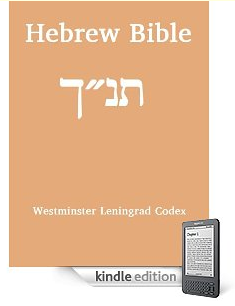
Kindle Edition
Nook Edition
Popular eReaders like the Kindle and Nook are still new technologies essentially. As such, there are features not yet present in eReaders, such as the ability to display right-to-left languages like Hebrew and Arabic. To my knowledge, because of this limitation, there have not been any Hebrew Bibles available for the Kindle or Nook until now.
Last week, Miklal Software Solutions, Inc. released a true Bible in Hebrew for both the Amazon Kindle and the Barnes and Noble Nook. Here is the description from the company website:
Hebrew Bible (Tanakh) is a complete Hebrew Bible in an aesthetically pleasing Hebrew script. It contains all of the consonants, vowels, cantillation marks (accents), and other symbols. It follows the text of the Leningrad Codex as digitized by the J. Alan Groves Center for Advanced Biblical Research. This is the same manuscript underlying Biblia Hebraica Stuttgartensia (BHS) and Biblia Hebraica Quinta (BHQ).
In addition, the Kindle version has The Comprehensive Biblical Hebrew and Aramaic Glossary, by Humphrey H. Hardy, appended to it.
The reference to an "aesthetically pleasing Hebrew script" is no exaggeration. Drayton Benner, president of Miklal Software, sent me review copies of both the Kindle and Nook versions of the text. Although I think I'm probably biased at this point toward E Ink displays, honestly, the text in both versions looks as professional as the type in my hardcopy Biblia Hebraica Stuttgartensia. Here are a couple of screenshots: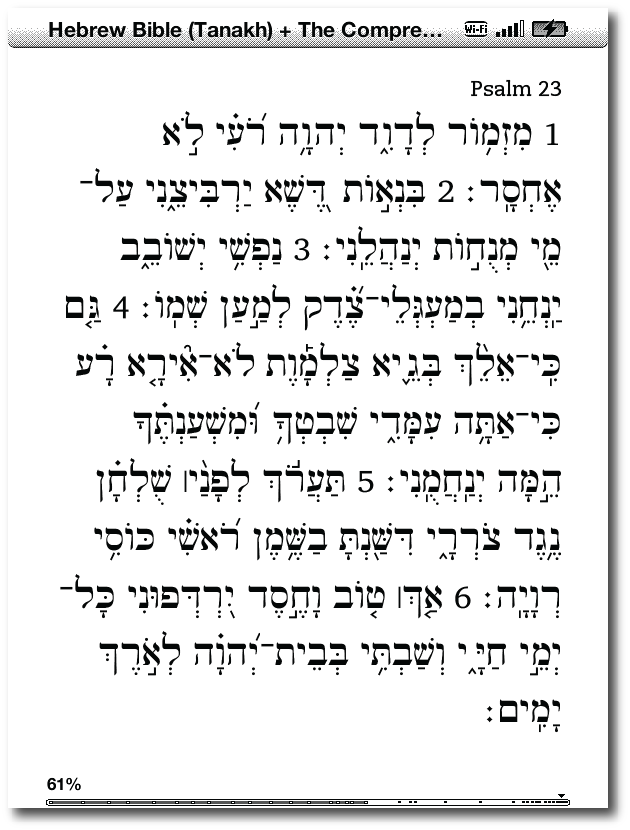 Psalm 23 on the Kindle
Psalm 23 on the Kindle
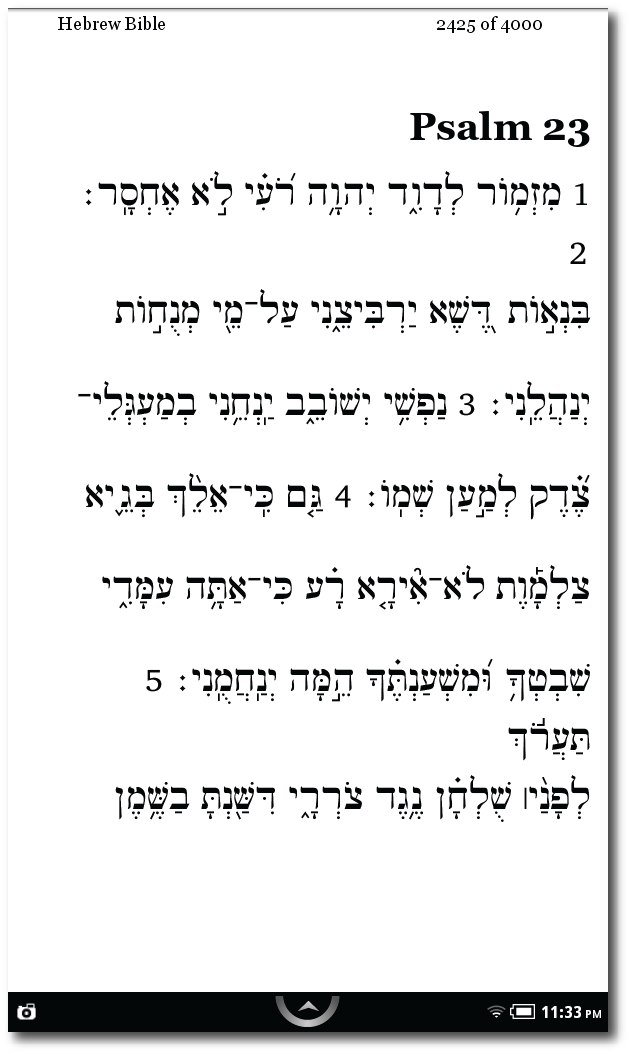 Psalm 23 on the Nook Color
Psalm 23 on the Nook Color
As you'll notice the formatting looks much better on the Kindle version than the Nook Color screen. I'm trying to get a screenshot of an E Ink Nook screen for comparison, and if I do, I'll update this post. My hunch is that the E Ink Nook will display this text better than the Nook Color, which is essentially an Android tablet. This version of the Hebrew Bible seems primarily intended for dedicated eReaders as there is a warning that the formatting has mixed results on some mobile devices (the iPhone is specifically mentioned). I'll come back to this subject toward the end of the review.
Regardless of the differences, the final result is impressive when considering the limitations of a device like the Kindle or Nook when it comes to right-to-left text. Benner is not currently revealing his method of reproducing the Hebrew text on these devices, but I have a few hunches. For instance, the text itself cannot be increased or reduced like normal English text on a Kindle or Nook. When navigating through the text with the Kindle's five-way controller, the insertion point jumped letter by letter instead of word by word as with other titles. This leads me to believe that perhaps each Hebrew character, including vowel markings and cantillations, are essentially small graphic files, but I may be wrong. I checked file sizes to see if this title took up an inordinate amount of space on my Kindle, but it does not; I actually have a number of other titles, including some English Bible translations, that are much larger in size. But in the final analysis, none of this really matters because it's the end product that counts, and the end product is quite impressive.
The Hebrew Bible for Kindle and Nook includes a fairly sophisticated navigation system—one that is more feature rich than most eReader titles. Like a handful of other better-formatted Bibles, there is a fully interactive table of contents allowing the reader to go from the listing in the contents to the text and then back very quickly. But there's even greater flexibility than that. The search feature built into the device allows for strings such as "Joshua 4" to be entered as one means for accessing a chapter. If you don't want to type that much on an eReader keyboard, no problem, as there is a table included in the preface that offers abbreviations such as "jos" instead of the aforementioned "Joshua." While in a passage, pressing left or right on the five-way Kindle controller moves to the previous or next chapter respectively.
Interestingly, the order of the books matches that of most English Bibles rather than the traditional order found in Hebrew Bibles.
The Kindle edition has one advantage over the Nook version: the inclusion of a concise Hebrew glossary. Here is a sample screenshot: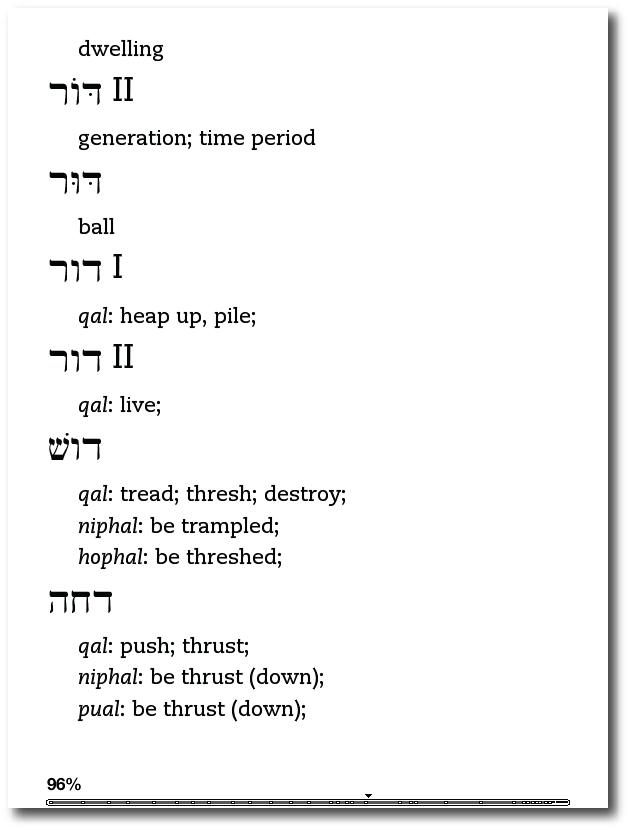 Representative page from The Comprehensive Biblical Hebrew and Aramaic Glossary, by Humphrey H. Hardy
Representative page from The Comprehensive Biblical Hebrew and Aramaic Glossary, by Humphrey H. Hardy
The navigation system for the glossary has received a good bit of thought as well to make navigation as quick as possible.
So, what's the true need for something like this? Even though there are Kindle and Nook apps on iOS and Android devices, those are not the platforms for which this title is really intended. The more advanced mobile devices all have dedicated Bible apps that make displaying and reading the Hebrew Bible a breeze. In fact, I tried viewing the Nook version of this Hebrew Bible on my iPad and the Nook app repeatedly crashed. I viewed the Kindle version on my iPad, and it was stable; but again, it wasn't overly necessary for that device.
When I got my Kindle, I wondered whether I needed a Bible installed on it. Bible reading and study on the iPad becomes more and more practical as the software and platform continue to improve. But after installing a few English translations of the Bible on my Kindle, I discovered that I ended up accessing the biblical text much more often that I initially imagined I would. That's what this Hebrew Bible is for. If you need access to an original language text on your Kindle or Nook, this is it. And what's more, this isn't something that you have to "settle for" simply because it's an only option. Rather, this edition of the Hebrew Bible is put together with quite a bit of thought and skill, and more impressive navigationally and in other ways than many "normal" Kindle books in English.
So, if you're a student of Hebrew, and if you have a Kindle or a Nook, you're covered. Be certain to look at the Miklal website for more information, and pick up either version for only $9.99 each, which, incidentally, is much less expensive than the average print copy of a Hebrew Bible.
 Hebrew,
Hebrew,  Hebrew Bible,
Hebrew Bible,  Kindle,
Kindle,  Nook,
Nook,  Tanakh in
Tanakh in  Books & Literature,
Books & Literature,  Faith & Reason
Faith & Reason 

Reader Comments (14)
Pretty sure the font rendering is due to support for embedded OpenType Unicode Hebrew (my guess is the actual typeface is Ezra SIL Unicode).
Thanks for this Rick. There are unique questions that come up with E-ink and the Tetragrammaton.
Traditional LCD or CRT displays do not actually erase text -- they simply stop "refreshing" an image. For this reason, there is no issue with erasing God's name when using this display. However, e-Ink actually requires erasing the image -- so in this case erasing God's name. This will certainly cause problems for observant Jewish users, and may give some Christian users pause.
Perhaps it's according to how one looks at it. If the divine name is seen as a projection of the bits contained in the code for the title, the divine name remains (and therefore, not erased) in the code even if the screen is changed. For those concerned about this issue, perhaps this idea is a better way to interpret the situation.
JP, you may be right. But if that's the case, I would think that the size of the lettering should be adjustable as with the font of any English title.
As an aside, Benner mentioned to me in email discussions that knowing the Hebrew letters would have to be a fixed typeface, they worked to make certain that the text was at just the right size to be legible for most readers. I believe they succeeded in this. The text is certainly larger (and thus more readable) than my hand-sized copy of the BHS. This, no doubt, is the luxury of a book in an eReader in which concern about number of pages is simply not an issue.
Thanks, Rick, for the nice review. I hope you and your readers enjoy it!
For what it's worth, the Hebrew text for the Nook e-Ink version looks essentially identical to that of the Hebrew text for the Kindle version, and it doesn't have the line wrapping issue you see on the Nook picture you've posted. I'll be updating the Nook version soon (buyers can always get updates) so that it doesn't have the line wrapping issue on the Nook Color.
If anyone knows how to make a screenshot from a Nook e-Ink device, let me know so that you can see it in all its glory!
J.P., nice observation about the appearance of the Hebrew text. You are correct that the display of the Hebrew is modeled after the Ezra SIL font, which itself is almost identical to what's used in the print versions of BHS. The Nook uses ePub, and the ePub standard allows for embedded OpenType UNICODE fonts, but actual ePub readers don't have to support everything a font may be designed to do or even the entirety of the ePub standard. When Ezra SIL looks beautiful on a PC (where it looks best), it is relying on full support for the font standard, right-to-left support in your operating system and the application you're running, and Microsoft's Uniscribe library for handling complex scripts, none of which are present on the Nook. Moreover, the Kindle doesn't even support the ePub standard and does not allow for embedded fonts.
[...] Hebrew Bible (Tanakh) for Kindle & Nook | This Lamp. [...]
Hi, Rick, I don't know what Benner did, but it wouldn't be hard to programmatically replace each character with an image, and do it with less than, what, 200 very small images total? Keep in mind that there only needs to be one image file for each form of the character, and each image can be stored as a 1-bit JPEG (black and white). The text file will be bigger, because each character will be an tag, rather than one wide character. But compression, which both Kindle and ePub use, would take care of that very quickly. So I don't think the small file size you are seeing is inconsistent with each character being a separate image. I've been trying to figure out how to do an ebook form of the NLT Interlinear (http://NLTinterlinear.com). This post gave me some good ideas - thanks! -Sean
Okay, looks like I shouldn't have typed the html code. The sentence in the middle should be, "each character will be an <img scr="filename.jpg"/> tag". -SAH
... except for the typo. One more time: <img src="filename.jpg"/> . Remind me to type slower.
[...] Sam nie uczę się jeszcze hebrajskiego (może kiedyś…), dlatego książki nie kupowałem, zrzut ekranowy pochodzi z recenzji na blogu This Lamp. [...]
How I wish this had a more aesthetically pleasing font. See
http://www.jerusalem-crown.com/
Reading this and the printed BHS is like trying read the KJV text in Courier font. An ugly and visually painful activity. Also, important components like the Masoretic notes and multi-column layout are missing (they contribute considerably towards understanding the text). I personally think the question of whether you use the Aleppo Codex text or BHS (Leningrad) is less important (they're close enough for my purposes).
My observation/critique is really a general statement of most modern published versions of the Hebrew bible and shouldn't be viewed as specifically towards this program. Scholars are sometimes so focused on the text (the trees) that they forget the forest (layout) is also important too.
SIL's OpenType fonts are great: they are free and very useful. But, I personally think there Hebrew fonts are plain ugly. I think I've been spoiled by the fact that there are so many good fonts in English. (Just an observation.)
It turns out the text is composed of individual gif images and a single word as xhtml looks the this: .
The epub has over 2,100 individual gif images, each weighing in at around 250 bytes for an uncompressed total of 580KB for all images.
It turns out the text is composed of individual gif images and a single word as xhtml looks the this: < .
The epub has over 2,100 individual gif images, each weighing in at around 250 bytes for an uncompressed total of 580KB for all images.
Tanakh
first book of Samuel has fifty mistakes.
second book of Samuel has seventy mistakes.
first book of Kings has eighty mistakes.
second book of Kings has one hundred mistakes.
Tanakh has three hundred mistakes in four books.
Book of Ezra has thirty mistakes.
Deuteronomy has sixty mistakes.
Tanakh has three hundred ninety mistakes in six books.