Protecting Your iPhone's Data at the US Border
 Monday, March 13, 2017 at 8:41PM
Monday, March 13, 2017 at 8:41PM 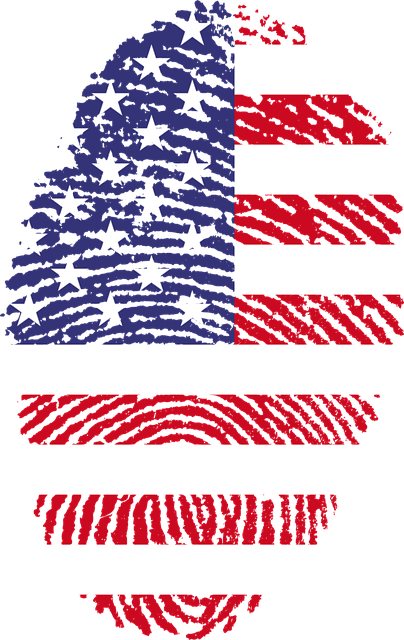 Over the last couple of days, various news outlets have reported that there's been a significant increase in the request of mobile phone passwords when entering the United States, even for those who are natural-born US citizens. A few days ago, the Electronic Frontier Foundation posted "Digital Privacy at the U.S. Border: Protecting the Data On Your Devices and In the Cloud" which I recommend if you're concerned about this kind of issue.
Over the last couple of days, various news outlets have reported that there's been a significant increase in the request of mobile phone passwords when entering the United States, even for those who are natural-born US citizens. A few days ago, the Electronic Frontier Foundation posted "Digital Privacy at the U.S. Border: Protecting the Data On Your Devices and In the Cloud" which I recommend if you're concerned about this kind of issue.
Here are a few specific tips for iPhone users (which is what I use, so sorry, no Android tips here) for protecting your device's data at the US border or when going through Customs.
If you're an iPhone user and do not wish to have your phone searched (I assume on grounds of principle and not because you'd have anything that would actually incriminate you for something illegal), make certain you take a few precautions at any border crossing or going through Customs.
Assuming you've bought your iPhone in the last three years, it is already encrypted. Thank you, Apple. However, your data is only as good as your Passcode.
1. A Passcode should be required anytime your iPhone is accessed. If yours is not set to to ask for the Passcode, go to Settings: Touch ID & Passcode: Require Passcode: Immediately.
2. Your Passcode should be a minimum of 6 characters, and last year "experts" were saying 11 characters was the ideal length (they're saying 12 or more now). Regardless of the length, it should not be something that would be easily guessed if someone knows you. If your Passcode is the year you were born, married, graduated, etc., change it now. Settings: Touch ID & Passcode: Change Passcode.
3. Your iPhone has a failed Passcode "self-destruct" feature that you may not know about. After 10 incorrect Passcode tries, it will erase all data--but you have to turn on this feature. To do so, go to Settings: Touch ID & Passcode: Erase Data.
4. If you use your fingerprint to unlock your iPhone, be certain to completely turn off/shut down your device before going through Customs or a border crossing. A shutdown requires a Passcode to be entered, so you can't be forced to use your fingerprint against your will.
Always be polite and respectful, but realize that if you do not comply with requests, you may not get your iPhone back.
Fingerprint image courtesy of Pixabay.com.
 Border Crossing,
Border Crossing,  Customs,
Customs,  Security,
Security,  iOS,
iOS,  iPhone in
iPhone in  Politics,
Politics,  Technology
Technology 

Reader Comments (2)
Technology and what we have to go through these days in order to be 'secure' never ceases to amaze me. These days it seems you cannot be cautious enough, but are we giving up too many freedoms in pursuit of 'safety and security'? To me, yes. To others, no. Either way, good job getting out the information on how to (try to) protect your phone to a greater extent. Working in IT I know a thing or two about security but I always stop to read others work.
Thanks,
Brandon
Very informative post. What I find strange it's that our governments have decided that there are places and situations where the rights of citizens can be suspended arbitrarily. I find more strange that most submit and comply with these unlawful and ungodly laws.