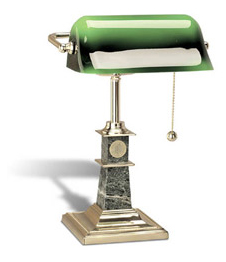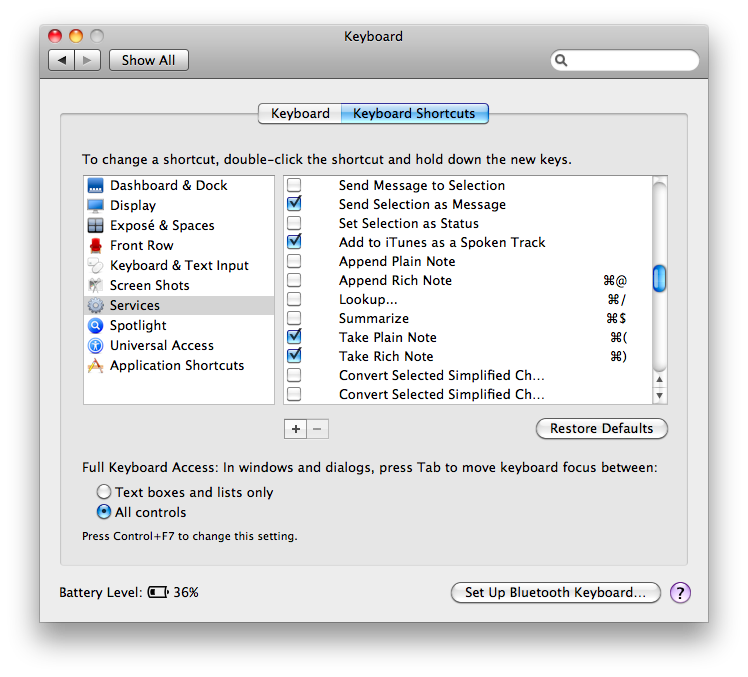More Thoughts and Questions on iCloud
 Friday, June 10, 2011 at 3:52PM
Friday, June 10, 2011 at 3:52PM  We now know there will be an option in iOS 5 to purchase more space in iCloud above our free 5 GB allotment. However, there's no indication yet as to how accessible space will be. What if I want to post a video to iCloud and password protect it for only my family to see (something I can do now with MobileMe Gallery). Will that be possible? Could I purchase extra space and move significant portions of files and folders from the current Documents folder on my MacBook Pro to space on my iCloud—something that I can do right now with the MobileMe iDisk? We don't know the answers to these questions yet or the original questions I asked on Tuesday.
We now know there will be an option in iOS 5 to purchase more space in iCloud above our free 5 GB allotment. However, there's no indication yet as to how accessible space will be. What if I want to post a video to iCloud and password protect it for only my family to see (something I can do now with MobileMe Gallery). Will that be possible? Could I purchase extra space and move significant portions of files and folders from the current Documents folder on my MacBook Pro to space on my iCloud—something that I can do right now with the MobileMe iDisk? We don't know the answers to these questions yet or the original questions I asked on Tuesday.
Perhaps I simply want iCloud to be more than Apple wants it to be, and I'll need to look elsewhere for other, less integrative solutions.But that makes me go back to a more fundamental question: Is iCloud just about syncing content? So, it will sync calendar, contacts, email, and Safari bookmarks like MobileMe currently does. It will let me access any song I've ever bought from iTunes (already implemented this week) as well as songs that it can match or I can upload for an extra yearly fee. But do I really gain all that much from that over what I already have now?
Why stop there? I notice that while iTunes on my iPad and iPhone show listings for songs I've purchased and can now be downloaded as needed, why can I not also download movies and television shows I've bought through iTunes? Some have suggested that video is not included because of bandwidth—that AT&T and Verizon don't want heavy video downloads on these devices over their networks. And yet I can buy videos on them now and download them, assuming they're under 20 MB, and when they aren't, I have to use WiFi. Again, why can't I keep my video in iCloud, too?
And put entertainment aside for a moment. Do you know what would be really helpful to me? I would find it extremely advantageous if I could sync my entire documents folder to iCloud. Imagine being able to use any mobile device, to sit down at any computer—Mac or Windows—and have access to all your stuff. Why can't I simply keep everything there?
I currently have two hard drives in my MacBook Pro, after removing the optical drive (which I rarely need) and replacing it with a second hard drive using a Data Doubler kit from OWC. There are 142 GB of files in my Documents folder and 298 GB in my itunes folder alone. Why can't I just upload ALL of this to iCloud?
I don't plan to buy a new Mac this year, but one day when I do upgrade, do you know what Mac I'd really like to get? I'd love to get an 11" MacBook Air and use it as my only Mac. I'm totally mesmerized by its small size. The diminutive screen is not an issue. Already, whether I'm at my desk in my office or at my desk at home, I plug my 15" MBP into an external monitor. I've been doing this for a couple of years now. Yes, I sometimes use my Mac by itself, but I really don't need a 15" laptop screen anymore. I could get by just fine with an Air...
Except for one thing: hard drive space. There simply aren't flash memory cards for the MacBook Air—from Apple or third parties—large enough for the data I carry around on a regular basis. Therefore, Apple's iCloud isn't offering me a whole lot of new solutions based on what we've seen so far. It's still going to sync my PIM-type data, and while the easy access to purchased music on any device is nice, that wasn't really a pressing issue for me. I've been given a solution to something that wasn't an immediate problem.
But who knows? Maybe the iCloud will also work like an iDisk. Maybe I'll be able to access it directly just like any other drive mounted on my desktop. Since I'm already used to paying $100 a year for MobileMe, maybe I could pay the same amount for 200 or 300 gigabytes of space and upload everything. This would offer a solution to a real problem and let me upgrade to a computer with a much smaller hard drive requirement next time.
What about you? Does iCloud solve your problems or does it not go far enough? As always, your questions, thoughts, comments and rebuttals are welcome below.