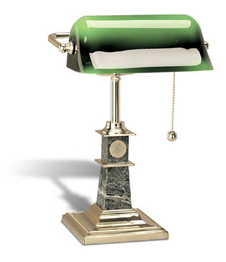When Buying eBooks on the iPad, It Pays to Shop Around
 Thursday, May 6, 2010 at 2:26PM
Thursday, May 6, 2010 at 2:26PM Yesterday, I was looking for the book This Is Your Brain on Joy by Dr. Earl Henslin. Now that I have my iPad, and it has proved to be an effective means for book reading, I really don't have much desire to buy a physical book if I can avoid it. As you probably know, there are two primary eBook apps on the iPad so far: Amazon's Kindle iPad app and Apple's iBooks app.
Currently, there are more books available for the Kindle app by a wide margin. There's not a lot of functional difference between these two apps when it comes to book reading in my own experience. The Kindle app has the ability to include one's own notes which I hope that Apple will add to the iBooks app. Apple's iBooks app has a built in dictionary which is very handy when coming across a word for which I'm uncertain of the meaning. If memory serves, a dictionary is included in the physical Kindle, so maybe this will be added later.
Both apps allow for highlighting and bookmarks. Also, both apps have access to their respective stores, but Apple's iBooks Store is internal to the app while the Kindle app shells out to the Amazon site via Safari.
The most glaring difference between the two readers relates to searching. I can search for any word or phrase in Apple's iBooks, but not in Amazon's Kindle app for the iPad. The ability to search for words in an electronic text is one feature that makes the digital superior to the physical. Even when books have indexes, the reader is left to the mercy of what the indexer thought was important. I'm hopeful that Amazon will plug this glaring hole in the Kindle app.
Anyway, when I looked up the book in each respective store, I was very pleased to see that it was available in both apps. What surprised me was the difference in price. Generally most eBooks are different in price from their physical counterparts, but I was surprised to see such a difference between the two eBook stores.
The Amazon Kindle price for Henslin's book was $13.79.
The Apple iBook's price for the same book was $9.99!
 Of course, I suppose I shouldn't have been quite so surprised. I guess I just wouldn't have thought I'd see nearly a $4 difference between the two stores. Thus, if you don't have any hard and fast objections against one store or the other, it will really pay to shop around when purchasing eBooks on your iPad.
Of course, I suppose I shouldn't have been quite so surprised. I guess I just wouldn't have thought I'd see nearly a $4 difference between the two stores. Thus, if you don't have any hard and fast objections against one store or the other, it will really pay to shop around when purchasing eBooks on your iPad.
I've heard that Barnes & Noble is introducing a Nook app soon as well. I say bring 'em on! Competition can be a very good thing!
 Kindle,
Kindle,  Nook,
Nook,  iBooks,
iBooks,  iPad in
iPad in  Books & Literature,
Books & Literature,  Technology
Technology