Late last year, Steve Martin appeared on Leo Laporte’s The Tech Guy radio show and referred to a phenomenon that sometimes occurs in software development. At about the 22 minute mark, Steve says this:
“I want to tell you my term for when you’re very happy with a piece of software, and then they ‘improve’ it, and then it’s no longer functional, and they’ve taken out your favorite parts. I call those deprovements.”
Well, I fear that in the transition from MobileMe to iCloud, some of us are about to receive a deprovement.
According to the MobileMe preference settings on my MacBook Pro, I’ve been a member since January 5, 2000—the very first day it was offered. Of course, it wasn’t called MobileMe back then. Way back in 2000, it was called iTools, and it came free in OS 9. Then in 2002, the name was changed to .Mac (pronounced dot-Mac). And of course, 2008 saw the catastrophe of the transition to MobileMe.
 My MobileMe settings on my MacBook Pro
My MobileMe settings on my MacBook Pro
I realize that MobileMe (or any of its predecessors) has received plenty of criticism and has often been the joke of the tech world—plenty of which was justified, but not all. In fact for heavy users of MobileMe, of which I would include myself, MobileMe has been a very good all-in-one solution for a number of services. Outside of slower-than-I-would-prefer iDisk transfers, the 2008 fiasco has been the only real downside in my experience, and that was temporary. Rather than having a half-dozen services, all with separate logins and passwords, I had this one service that did everything I needed and had connections from a number of software applications developed by both Apple and third parties.
I use MobileMe as my primary email service. In fact, I have a number of MobileMe email addresses including RMansfield@mac.com (or me.com—either one works). Other aliases, such as thislamp, cast.iron, and GoSP, all forward to my primary account and cost me nothing above the $99 yearly fee I've paid since the service transitioned from iTools to .Mac.
MobileMe has been a great way for me to sync email, contacts, calendars, and internet booksmarks among my iPhone, iPad, Mac, and for that matter, any computer I need access to—Mac or Windows. From what I understand, in Apple’s transition to the new service iCloud (which will now be free instead of the $99 cost of MobileMe), the above features are safe. They will transition over to iCloud. Yesterday, Apple sent MobileMe members an email which reads—
Dear MobileMe member,
We'd like to share some exciting news with you about iCloud — Apple’s upcoming cloud service, which stores your content and wirelessly pushes it to your devices. iCloud integrates seamlessly with your apps, so everything happens automatically. Available this fall, iCloud is free for iOS 5 and OS X Lion users.
What does this mean for you as a MobileMe member?
When you sign up for iCloud, you'll be able to keep your MobileMe email address and move your mail, contacts, calendars, and bookmarks to the new service.
Your MobileMe subscription will be automatically extended through June 30, 2012, at no additional charge. After that date, MobileMe will no longer be available.
When iCloud becomes available this fall, we will provide more details and instructions on how to make the move. In the meantime, we encourage you to learn more about iCloud.
Sincerely,
The MobileMe Team
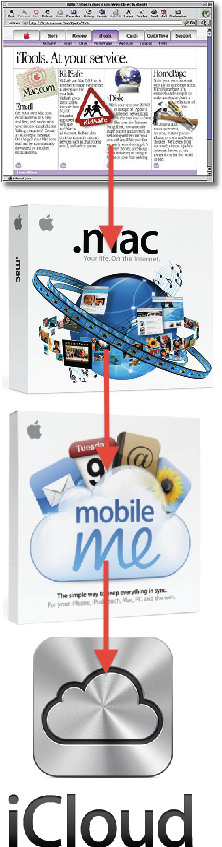 So, from the above message from Apple, I understand that my email (even the old .Mac addresses), address book, calendar, and bookmarks will still sync. But there are other features of MobileMe that aren’t mentioned here which have a number of users similar to myself scratching our heads to wonder what the future holds.
So, from the above message from Apple, I understand that my email (even the old .Mac addresses), address book, calendar, and bookmarks will still sync. But there are other features of MobileMe that aren’t mentioned here which have a number of users similar to myself scratching our heads to wonder what the future holds.
Webhosting. Two of my websites reside on MobileMe. The first of these is my original This Lamp website, which still resides at a mac.com address. The other is a site for my local homeowners association.
I’ve stated that I want to gradually move all of the posts on the original This Lamp website over to the new site where you’re reading this. Part of my concern for the move has been that the .Mac domain will eventually go away and the site would simply be gone unless I moved it elsewhere. But even if I moved it somewhere else, there are thousands of internal links that would be broken as well as incoming links from other websites.
And although I do not use iWeb, there are tens of thousands of users who publish iWeb websites directly to MobileMe. There are plenty of reasons to pick at iWeb or hosting a site on MobileMe, but the fact remains that it has been a very convenient way for many Mac users to quickly publish a website. After June 30, 2012, what happens to all of these websites? What happens to my non-iWeb websites which reside on MobileMe? I had planned to gradually move my posts to the new site over the next three years. It looks like I may only have a year to do so now.
iDisk. All those above-mentioned websites reside on what is called the iDisk, a virtual drive in the cloud that can be directly accessed from any computer or iOS device. Think Dropbox, but the iDisk has been around longer. Like Dropbox, I can even make certain files public or password protect them for specific users to download.
I use my iDisk nearly every day. I use it the same way lots of folks use flash drives. I often create a Keynote presentation on my Mac and then transfer it to my iPad via iDisk. The other night, my wife Kathy, who is currently on the personnel team at church, had over 100 resumes to sort through because our church is looking for a new youth minister. We converted all of them from their original format (mostly MS Word) to Adobe PDF, dropped them in a folder on her iDisk, and then imported them into GoodReader on her iPad. This was an easy solution in spite of a slower file transfer than I’d prefer. Regardless, it worked and we knew it would work before we began.
Besides iWeb, a lot of other programs use iDisk including Quicken Essentials which has a backup feature specifically for use with iDisk. I use this twice a month to create a separate backup from my regular full-system backup. I realize that I could simply copy the file elsewhere, but the convenience of the service lies in the fact that it’s built into the Mac version of Quicken.
As you can see in the first graphic of this post, I have 17 GB of content in my iDisk. That includes websites, photos, videos, backups, transferred files, password-protected files for specific individuals to download, files linked to other websites (hosted both on MobileMe and off MobileMe—including individual files and videos linked from this site) and who knows what else. The issue is not simply moving it to another service. I do have a free Dropbox account, and I know I could pony up some cash and get more space. But in addition to the hassle of moving to another service, if iDisk goes away, I’m going to end up with hundreds of broken links and loss of the simple internal functionality that I have now.
The new iCloud service doesn’t offer 20 GB of space; users only get 5 GB. If this were simply a name change as has been done in the past, and I got to keep my iDisk, none of this would matter. Perhaps Apple will allow users to purchase more space, but they haven’t made this clear. In fact, there’s not even a hint, as of this writing, that a user will be able to purchase more space.
MobileMe Gallery. Also residing on the iDisk is all the content I have in my MobileMe gallery. That includes thousands of photos and quite a few videos. There are lots of both that I share primarily with family that I don’t care to share on this site or on my Facebook page.
Yes, there’s Flicker and yes, there’s YouTube. But MobileMe Gallery has been a one-stop shop for both photos and video. Moreover, YouTube limits the length of my videos to about 15 or so minutes. I’ve posted videos to the MobileMe Gallery that are well over an hour in length. I can set options in iMovie that allow my videos to be downloaded from MobileMe Gallery in a variety of sizes and formats.
There are direct publishing features in iPhoto, Aperture and iMovie (and scores of third party software) to MobileMe Gallery. Is Apple really going to remove functionality from these apps and kill this service? The new photo streaming function in iCloud only keeps the last 1,000 pictures a person has shot. It’s no substitute for MobileMe Gallery, which is where I often keep much older pictures for completely other purposes. I don’t know of any comparable service to the MobileMe Gallery on the market. If you do, please let me know. I may be looking.
So now we wait. According to Apple’s communiqué above, more details about the transition will be made available when OS X Lion and iOS 5 are released. It would be helpful, though, if we knew the status of these other features now, so we could determine whether we need to begin making transitions to other services or if we're okay to sit still.
The fact that I’m a “charter” member of iTools/.Mac/MobileMe means nothing to Apple, and I understand that. They are a company designed to make money, and Steve Jobs has never been one for nostalgia or sentiment. Fine. But when a person finds services such as these that simply work, with connections from lots of other programs, creating a unified system and experience, one is inclined to invest plenty of time and resources to those services and that system. One expects it to be around for the long haul, regardless of name changes. It would therefore seem that 11 years of investment count for something.
I’m not asking Apple to give me anything for free, in spite of the new iCloud services, which will be free. Instead, I’d ask that I could continue with the same functionality I have now, and I’d be willing to pay for the privilege. I’m certain I’m not alone. Overnight, literally thousands of posts have been added to Apple’s MobileMe support forums. Hopefully, this will prod the PTB at Apple to give us more details about the MobileMe to iCloud transition now instead of later.
As always, your thoughts, comments, questions and rebuttals are welcome in the comments section below.