Last week, I wrote about purchasing an Amazon Kindle 3 in January of this year. Originally, I bought it to act as a "second screen" for notes, textbooks, and articles when my iPad is connected to a projector. What I didn't realize was how much I'd enjoy using the Kindle for other purposes, especially it's primary purpose: reading books.
I've never been opposed to ebooks, having used them in one form or another for many years, especially through Bible software. However, as I've mentioned before, it was reading ebooks on the iPad that completely pushed me over to preferring ebooks over printed books. While I'm not saying I'll never buy another "dead tree format" book again, I can easily say that I don't care if I never buy another one again. I've got a dozen bookcases stacked with books in our spare bedroom. I look forward to the day that we can narrow that down to perhaps just two or three and turn the guest room into just that—a guest room—or maybe a study.
Yes, yes, I know that there are those of you out there who look down upon ebooks, who find the reading a physical book to be a be a superior experience. You like the way a book feels in your hand. You like the smell of a book whether it's an old musty smell or the aroma of a freshly printed page. You like to immediately have a sense of how far you are into a book by looking at the pages you have left. That's all fine and good. I can't deny that any of those arguments aren't good ones. All I can say is that I've merely crossed the line, and it's doubtful I'm going to look back.
For me, this statement sums up the whole issue:
"If you love books, an e-book is no substitute. But if you love reading, you'll never switch back."
(Andy Ihnatko, "iPad, Kindle, Nook or Sony? What is the best e-book reader?" August 31, 2010, Chicago Sun Times)
So what's so great about the Kindle? Let me share with you some of my favorite features: (1) The screen. I can't exaggerate it. The Kindle E ink screen is incredible. In fact, when I first unboxed my Kindle, the screen displayed instructions about how to set it up. These instructions were so crisp looking, it didn't even enter my mind that they were actually created by the E ink display, so I attempted to peel back what I was certain was a sticker. When I realized it was actually the screen, I was stunned.
(1) The screen. I can't exaggerate it. The Kindle E ink screen is incredible. In fact, when I first unboxed my Kindle, the screen displayed instructions about how to set it up. These instructions were so crisp looking, it didn't even enter my mind that they were actually created by the E ink display, so I attempted to peel back what I was certain was a sticker. When I realized it was actually the screen, I was stunned.
I've found that the Kindle's E ink display is much easier on my eyes that my iPad's LCD screen. This is especially true for reading for long periods of time and reading right before I go to bed. I often have a bit of eye strain by the end of any given day. However, I find it much easier to focus on the Kindle's screen than on my iPad, even with the brightness turned down on the latter.
Honestly, the quality of the text on the Kindle's screen cannot be adequately described or photographed. You really have to hold one in your hands and see it for yourself.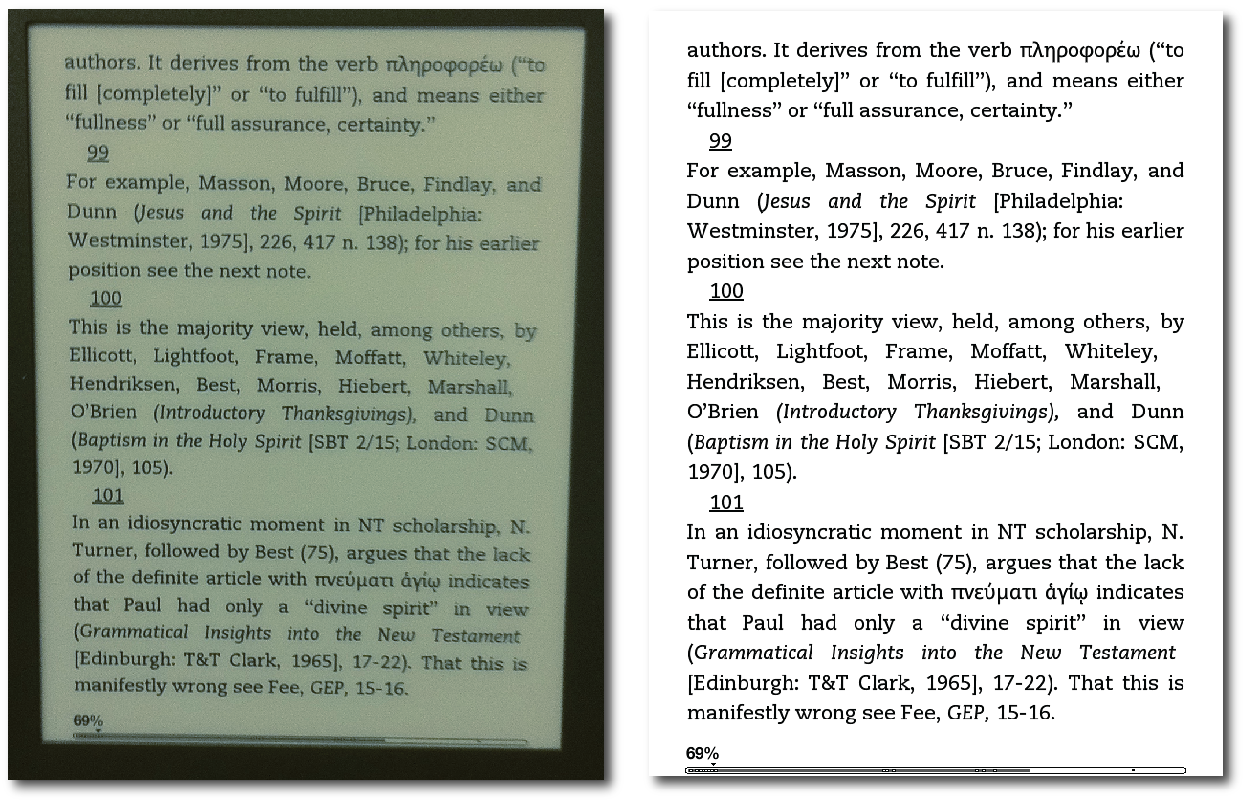 Click for a larger view.
Click for a larger view.
Above: Together: a photo and a screen grab of the same "page." Unfortunately, neither captures the quality of the screen. You really must hold one in your own hands to see for yourself. Text is from the footnotes section in Gordon Fee's commentary on 1 & 2 Thessalonians (NICNT). Note the quality of the Greek text.
Note: I realize that E ink is not exclusive to the Kindle. It's also available for other platforms such the Sony Digital Reader and the Barnes & Noble (non-color) nook among others. Regardless, this is a technology I hope to see these companies continue investing in. I know there are all kinds of rumors flying about Amazon creating a full-blown Android tablet—which certainly makes sense for them—but I hope they always keep around a dedicated E ink version of the Kindle, too. If E ink is lost, the reading experience of ebooks will diminish in general in my opinion.
(2) Reading with fewer interruptions. I suppose I could simply be more disciplined, but I often find when reading from the iPad that my reading gets interrupted from the "ting" of a new email arriving, or a breaking news alert, or a notice that it's my turn in a Words with Friends game (my player name is Borofaxx—send me an invite). I know I can turn off notifications and turn the volume down, but even when I do this, it's still too tempting to distract myself by quickly looking up something on the internet that I've come across in what I've read.
I've found that if I really want to read with fewer chances of interruption, the Kindle is my best medium. As a dedicated eReader, I don't have to worry about it interrupting me, except for maybe a low battery (which is very rare—see #4 below). Much of my reading relates to work or academic study, and I need to be able to read without interruption. That's why I'm always glad to find a book available for the Kindle, or at times I'll convert a book to the Kindle from another source (I'll write more about this in a separate post). On rare occasion when I get to simply read for pleasure at a long stretch, the Kindle is a must. Such time is rare and certainly to be guarded.
(3) Reading more—really. The first time I ever saw a Kindle in person was at a Starbucks in the Fall of 2009. I noticed a fellow reading one, and although I didn't know him, I interrupted him (a bit hypocritical perhaps in light of the paragraph above!) to ask about it. He turned out to be a minister and was more than willing to talk about his Kindle experience, even letting me hold his Kindle myself! However, one of the points he made really stuck out to me. He said that he read more books on the Kindle than he was reading before he had one. In fact, he told me that he'd read over 50 books in previous year because of the Kindle and had actually had to slow down a bit because of cost.
Over and over again, I hear the same thing from others, and I've experienced it myself: people with Kindles tend to read more books and tend to read more often. In a sense, although books have always been a part of my life, I've had a personal renaissance when it comes to reading. I stake out times in my day and especially before I go to bed to unwind and read something that I'm not "required" to read. And that also means that I'm reading books I probably wouldn't have read otherwise.
(4) Long battery life. While I rarely drain the entire battery on my iPad, I still tend to charge it every night to make certain that I start the day with a 100% charged battery. With the Kindle, I think I'm getting about three weeks on a charge—and that's with WiFi turned on. I use the word think here because I'm really not certain. I really don't have to recharge that often.
I have a buddy who still eschews ebooks. He says to me, "At least I don't have to worry about battery life determining whether or not I can read my books." Well, this really hasn't been an issue for me either. My biggest problem is remembering where I've stashed the power cord when it does get low because I simply don't have to use it that often!
(5) Changing the font size on the fly. On most days I keep my font on the second or third lowest option. I do like to get as much content on a page as I can, but the very smallest setting is too small—even with my glasses. But at night, when my eyes are extremely tired, it's incredibly easy to go into the type settings, accessible with the "Aa" button on the keyboard, and change the text according to what I need at that moment.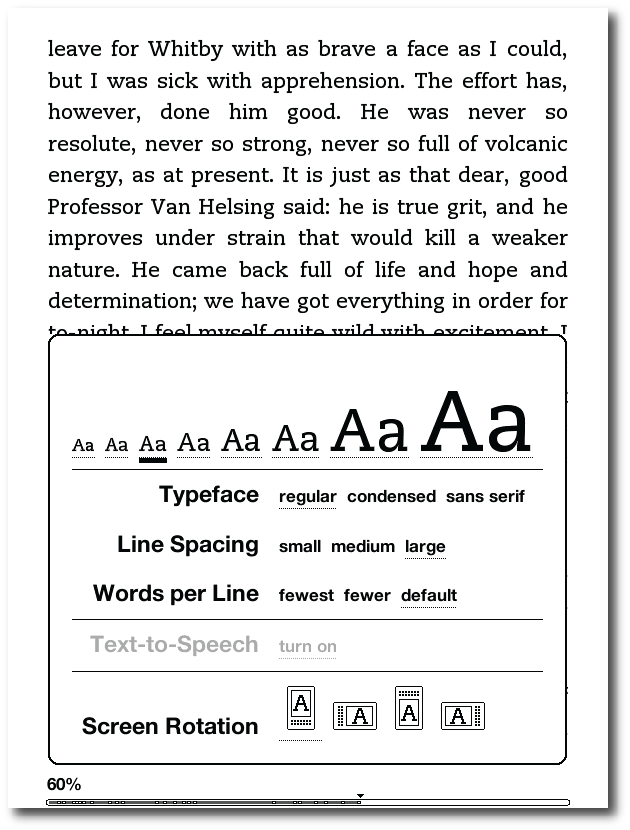
I even like the default font on the Kindle. You can choose between "regular," "condensed" and "sans serif." I tend to prefer the regular/default font, which I've learned is named "Caecilia." I'm really not certain why, but I've had a handful of books with a font very much like Times New Roman. Obviously, this is not an internal font on the Kindle, so I don't know why a few books have it, but I have noticed that these books usually are not overly formatted well to adapt to an eReader screen.
I've heard quite a few stories from older people who had pretty much given up on reading, but have really embraced the Kindle as a device that allows them to read again. Think about it: no more regular print vs. large print books anymore. If necessary, every book can be a large print—or even GIANT print—book.
(6) Sharing with the family. It only makes sense to me that people living in the same household shouldn't have to buy two separate copies of a book to read it. Amazon goes a step further, allowing any supported device to be tied to a particular account. In most cases, books are allowed on up to six different devices at a time. These don't even have to be the same kind of device. I have my Kindle account set up on my Kindle, iPad and my Mac. Kathy has it set up on her iPad. My parents have it set on their iPad. We can all share books this way. If any of us create a highlight or add a note, we can all see it.
Moreover, a location in a book syncs, but you're asked before it moves your location. This is handy if I happen to jump back and forth between my iPad and my Kindle. Sometimes I open a book that either Kathy or my mom is reading, and it will ask me if I want to jump to the furthest read location. It will tell me which device has set that point in the reading. I can quickly tell if it's not me and choose not to advance to that point.
By the way, this ability to put my Kindle books on so many devices is one reason I've chosen Kindle books over Apple's iBookstore. Yes, Apple's iBooks look prettier on the page, but I'm limited to reading them only on an iPad or iPhone. For some inane reason, Apple hasn't even made an iBooks app for their own Mac platform yet, although I would think it would be logical to do so eventually.
(7) The size. With the Kindle 3 sizing in at about the same dimensions as a paperback book (and a bit thinner than most), it's easy enough to carry everywhere. It was extremely convenient during the winter months to put it in my jacket pocket and read it during unexpected breaks. It's really handy for taking advantage of any planned or unplanned downtime.
Granted, there are some limitations regarding a six inch screen, such as with with PDFs that need to remain in their native format. The PDF viewer on the Kindle will allow you to scan and zoom, but I don't find this all that practical. Look for my review of the Kindle DX, which has a 9.7" screen in a few days (I tried it out, but returned it).
(8) A library in one small device. Currently, I've got about 200 or so books on my Kindle. Like the iPad, it's amazing to carry so much in one small, book-like device. Supposedly, the Kindle will hold up to 3,500 books. I certainly don't have to worry about running out of room anytime soon, but by the time I might, I'm certain it will hold even more.
Back when I was using only an iPad, it was this aspect—carrying an entire library on one small device—that made me really begin to reconsider the old idea of hoarding physical books on physical shelves. Yes, you have to get beyond the pride of having all those cool looking bookshelves, but just think of how much easier it will be to move your books the next time you relocate if you begin transitioning over to digital.
Another aspect related to this pertains to the reality that I'm often reading more than one book at a time. Sometimes, beyond the kind of reading that I have to do for work, school, or some other project, I often choose my reading based upon mood. I enjoy reading before I go to bed, but honestly, I can't process heavy, life-changing content right before sleeping (or I won't sleep). My reading tends to be of a lighter nature late at night. With so many books on my Kindle, I don't have to worry about making certain I have the correct book with me, or keeping a dreaded stack of books on the night table. Kathy especially appreciate this.
On a related note, Amazon has a larger selection of books on the Kindle than any of its competitors. Regularly, I look around at different platforms to compare price on a digital book. Often it's available on Amazon and nowhere else. I really can't think of a time that I found a book with another company that Amazon didn't also have.
(9) Free books and not just public domain. Almost everyone who first discovers ebooks is often amazed and even overwhelmed at all the free books available. Technically, one could read nothing but free books and never pay for another book again.
Yes, there are millions of works in the public domain available for free download to your Kindle (or any other eReader device for that matter). Think about all those classics that you either enjoyed or were forced to read in high school and/or college. Almost all of that is free, although I've found that sometimes it's beneficial to pay a couple of bucks to get a better-formated copy.
However, there are also a wide number of new and current books made available for free every day. Often a publisher or independent writer is wanting to publicize a title or series by giving a book away for free. Sometimes these books remain free indefinitely, and I've seen others free only for a day. Amazon lists paid and free bestsellers in side-by-side columns. There are also websites like Kindle Nation Daily that offer daily posts listing all recent free releases, organized by most recent titles first.
In my initial experience, and from other Kindle owners with whom I've talked, most people are not overly selective at first. It's free; I'll take it! But after a while you learn to be a bit more discriminating. I've even gone back to my "Manage Your Kindle" settings on Amazon's website and completely removed certain titles that I never even want to show up in my archives again, let alone on my device.
And yes, I know that free books are available for every eReader platform, but I've looked around a good bit and have found a better selection—especially of new free books—available for the Kindle as opposed to other platforms.
(10) Sharing quotes on Facebook and Twitter. Think about it. How often have you been reading a book and you come across something really profound that you wanted to share with others, but no one else was around? Well, I can't do this on the Kindle app on my iPad, but my Kindle 3 will let me highlight text in a book, make a note or comment and then send all three out to my Twitter and Facebook accounts. Then you can have a discussion of the idea through social networking. I've even discovered a few books I wanted to read from others doing this.
Also, there's a new feature for the Kindle (again, the device, not the app) that allows you to announce to those same social networks when you've completed a book. Of course, you will just have to decide whether or not you're being prideful and bragging about finally completing War & Peace or merely sharing your accomplishment with others who will hopefully care.
Another new feature with a lot of potential is the ability to allow others to read the same book you're reading and see (but not edit) your notes. Think about how beneficial this would be in a classroom setting in which an instructor makes his notes public on a particular assigned book so that his students can see them.
(11) Page numbers. One of the biggest complaints about ebooks has always been lack of page numbers. Because eReaders can easily change font sizes, a set page number is a bit meaningless. Unfortunately, until recently, this made reading an ebook with others who were reading printed editions a real difficulty. The solutions around this were never pretty. In reading a book together with a friend of mine, when he wanted to refer to something on a specific page, I had to search for a string of text to find the location he wanted to discuss. With one of my classes I was teaching last year, I actually spent about an hour comparing a book in the Kindle app on my iPad to a printed copy, making notes in the Kindle title in which I added page numbers on specific sections I wanted to discuss in class. After a while, I had to ask myself if simply taking the printed book with me wouldn't be a bit easier.
Nevertheless, this changed for quite a few books earlier this year when Kindle surprised everyone by adding page numbers to its books. The page numbers align with a specific edition of the book. This new feature was announced right as we were beginning a book study at church, and I was able to keep up with others who had printed books quite well. Not all books have had page numbers added to them yet, but Amazon continues to work on it, and some of the books in which I've seen page numbers have surprised me because I couldn't imagine that they would be high priority.
Now, I know that the B&N nook also has page numbers, but I cannot get a straight answer to whether these pages correspond to any printed copy. A fellow working at Barnes & Noble told me they do, but I've heard from others that they don't. Perhaps someone can clarify this in the comments. Apple's iBooks have page numbers, but they are unique to the ebook and, from what I can tell, do not correspond with a printed edition.
(12) Having the Kindle read to me. This is going to have to be an entirely separate post, but I love having the Kindle read to me when I'm driving. Some don't care for the computerized voice, but I got used to it fairly quickly. I believe it actually sounds a bit better than the voices on my Mac, although I'd have to hear the same text to determine the best voice for certain.
(13 ) Conversions. The Kindle can carry more than just books—it can carry my own personal documents, too. The Kindle will accept a variety of formats including Microsoft Word, PDF, HTML, TXT, RTF, JPEG, GIF, PNG, BMP, PRC and MOBI files. These can be transferred either manually via a USB cable from my computer or via email. My Kindle has its own email address, and I can send any file in the above mentioned formats to the address you see in the screenshot below, and it will then show up automatically on my Kindle's homes screen.
The 6" screen on the Kindle 3 is a bit small for the average 8.5 x 11" PDF, but if I write "Convert" in the subject line of the email, the PDF will be converted to a native Kindle .mobi file. Sometimes the conversion is not perfect, but I've actually had pretty good success with most of the documents I've converted.
By the way, if you are like me and have a rather large investment in ebooks from Bible software companies such as Accordance or Logos, copying text from those programs into a Word file and then sending it to Amazon for conversion is a handy way of reading content from other sources on your Kindle as well. My Kindle has it's own email address for adding personal documents. No, don't try to spam my Kindle; your address is not authorized!
My Kindle has it's own email address for adding personal documents. No, don't try to spam my Kindle; your address is not authorized!
(14 ) The cover with the built in light. It's great for reading in bed without disturbing Kathy. In pitch black darkness, it's not perfect as the bottom left corner of the screen is not fully lit, but in low light settings, it's just right. Plus, I got it free. For how I did that, see below.
(15 ) Amazon customer service. Amazon proves that there is still such a thing as real customer service.
When I initially ordered my Kindle, I bought it with a standard cover identical to my now lighted cover, but without the light. Amazon's covers are a bit unique because they have hooks that reach inside the spine of the Kindle to hold it in place. The lighted cover uses the Kindle's own battery to power the light. It's these hooks that transfer power from the internal Kindle battery to the light. The non-lighted case simply had basic hooks, I believe, that were simply painted black. From what I've read online, as the black paint came off these hooks, the bare metal came into contact with leads going to the battery and could cause a Kindle to perform erratically.
I learned all this because I was having weird behavior on my Kindle soon after I got it, and I began looking online to see if others did, too. My Kindle would freeze every now and then, and it rarely kept the time very well. I contacted customer service and reported that I was having similar problems to some others were having who attributed them to the cover itself. I asked them if I could get a refund for the case and return it so I could then turn around and buy the lighted case for a slightly higher price. They went one better. They offered to refund my cost for my original case (which they let me keep) and then they gave me an additional $25 credit, which I then applied to the lighted cover (although they didn't require me to do this with the credit; I could have spent it any way I wanted).
I've had success with Amazon's customer service both via email and on the phone. Recently, I bought and then decided to return the larger screened Kindle DX (separate review forthcoming). I talked with one of their customer service reps on the phone first (I had to wait a total of one minute to get a live person!) simply to make certain that my complaints about the DX were not just related to me. And then I established my return from my account page. Easiest return I've ever made.
________________________________________________________
What could be better. Of course, not every thing is perfect. Although I'm overwhelmingly satisfied with the Kindle 3, there are always a few areas for improvement.
(1) That creepy Emily Dickenson screensaver. On the Kindle, the "screensaver" is simply the image that displays on the screen when the Kindle is not in use. It's more of a battery saver, I suppose than a screensaver. I've heard from other Kindle users who bemoan the fact that it's not as easy on the Kindle 3 to hack the system and add one's own pictures, unlike the original Kindle.
I don't mind the default pictures, with one exception. The pictures are all photos or drawings of famous authors. But there's one that I just can't stand: that creepy Emily Dickenson picture. For one, I'm not fan of Dickenson (the person) or her poetry. I'm sorry she had a tragic love life, but I don't want her staring at me from my Kindle. Any time I turn off my Kindle and she shows up, I immediately turn it on and then back off again. I always feel like it's a good sign if I get a Jules Verne (because he's so cool looking in that picture) or a John Steinbeck (because he's such a great writer). Since we're now starting to get some Faulkner on the Kindle, perhaps we will eventually get a picture of him, too.
 A sampling of my Kindle "screensavers." Emily Dickinson is always a bad omen. Verne or Steinbeck: thumbs up!
A sampling of my Kindle "screensavers." Emily Dickinson is always a bad omen. Verne or Steinbeck: thumbs up!
(2) Controls and headphone jack on the bottom. I find it odd that the power switch and volume rocker are on the bottom of the device. And listening to my Kindle with headphones plugged into the bottom is downright awkward. More on that when I write the separate post about listening to the Kindle.
(3) No number keys on the keyboard and the keyboard in general. Let's be honest: the keyboard on the Kindle is not great. It's impossible to type quickly on it as it has all the finesse of my 2003 Palm Treo 3. And yet, I've become used to it. I experimented with teaching a Bible study from the Kindle once, but I added all my notes through the Kindle app for my Mac rather than torture myself by typing them in on the Kindle keyboard. Having to include any number or symbol is a pain as the user has to press a symbol key and then navigate through the selections that appear on the screen. The symbol screen does not have to be immediately closed, but the note cannot be saved or posted until it is dismissed. If anything, adding one's own notes to a Kindle book is much easier on the iPad than on the Kindle itself. Nevertheless, I add notes—sometimes quite lengthy notes—fairly regularly.
(4) No touch screen. It's funny how quickly we all got used to the iPad's touch screen. Anyone I hand the Kindle to immediately tries to treat it as a touchscreen by swiping at it in an attempt to turn the page. This aspect of the Kindle is very dated at this point. Amazon has to come out with a touchscreen Kindle before long. I just hope that a touchscreen E ink model will be available, and it won't add considerable cost to the device.
(5) That weird black refresh flash. I'm actually used to this now and no longer even notice it. However, when I first got my Kindle, I wondered if it was perhaps defective because every time I advanced the page, it would quickly flash black as the E ink refreshed. I contacted a couple of my friends who had Kindles, and one of them immediately texted me back that her Kindle did not do that. Then she texted me again a few minutes later, saying that yes, it did, but she never notices it anymore. That's where I am now. I don't notice it unless I think about it, but it is very odd.
________________________________________________________
As I've said, I'm sold on ebooks regardless of platform. If you enjoy reading at any level, I encourage you to give them a try. Like me, you may never go back to collecting print books. And I can't give any higher endorsement to the Kindle and the Kindle platform. With Amazon's generous 30-day no questions asked returned policy, you have very little to lose.
Feel free to offer your questions, thoughts, comments and rebuttals in the comments below.