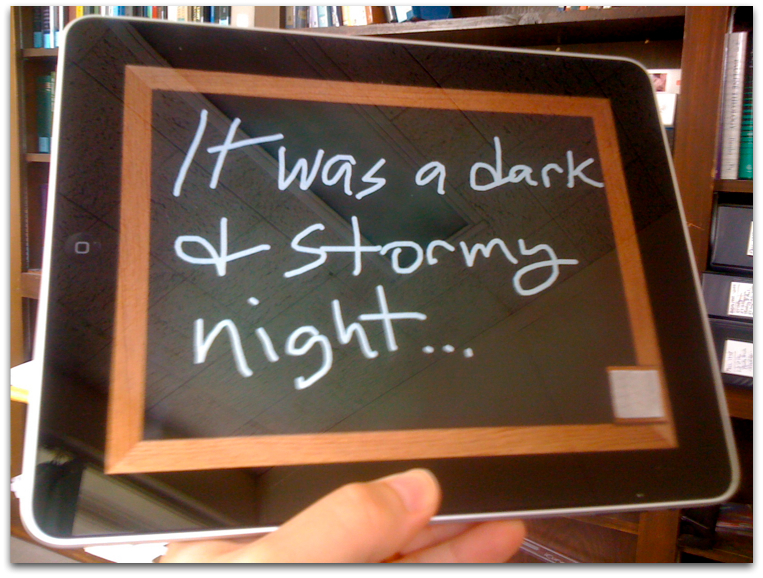I suppose I should mark April 19, 2010 on a calendar somewhere. Last night was the first time I've taught a college class exclusively from my iPad. I'll write more on this later, but right now I can easily say that everything went without a hitch. Using an iPad was inconvenient neither to me nor (as far as I could tell) to my students, although a number of them asked when they were going to get theirs.
Why would I want to do this? I want to do this because one of the ideals the iPad represents to me is extreme mobility. In the past, I've felt like a pack mule carrying my laptop bag and a loaded down book bag into class. However, last night, on this one device, I had the two textbooks we are using for the class, my faculty guide, lesson notes and Keynote slides for the projector. Although the iPad does not have across-the-board multitasking yet, the device is so quick that it was no problem going back and forth between apps.
This is not strictly the first time I've used the iPad for teaching as I've used it at church ever since April 4. But those are 30 minute sessions. Last night, I was teaching a four-hour writing class. That means preparing a good bit of content that connects with a variety of learning styles. The iPad turned out to be a great tool to have with me.
 I used a program called GoodReader for my notes. GoodReader is a great program for storing completed documents. It can read PDF files, Word and Pages docs and a whole lot more. GoodReader will also create folders, so I had a folder prepared to contain the four or five documents I needed with me last night. Initially, I'd planned to use ReaddleDocs for this purpose as I liked its interface better, but in prepping for my class, I found it to be too slow on some of the larger documents (including a 190+ page book I'd scanned), and it tended to crash every now and then. GoodReader worked flawlessly and hasn't crashed on me yet. Moreover, I can leave GoodReader, launch Keynote, then come back, and GoodReader has my document right where I left it.
I used a program called GoodReader for my notes. GoodReader is a great program for storing completed documents. It can read PDF files, Word and Pages docs and a whole lot more. GoodReader will also create folders, so I had a folder prepared to contain the four or five documents I needed with me last night. Initially, I'd planned to use ReaddleDocs for this purpose as I liked its interface better, but in prepping for my class, I found it to be too slow on some of the larger documents (including a 190+ page book I'd scanned), and it tended to crash every now and then. GoodReader worked flawlessly and hasn't crashed on me yet. Moreover, I can leave GoodReader, launch Keynote, then come back, and GoodReader has my document right where I left it.
One of the textbooks we're using for the class is They Say/I Say by Gerald Graff, Kathy Birkenstein, and Russel Durst. A couple of weeks ago, I found a Kindle version of They Say/I Say which was identical to the print book except that it lacked the additional readings. So, I downloaded the Kindle version of the book to my iPad. Another differentiation from the print version is that there are no page numbers in the Kindle edition. So last Saturday, I spent some time using the Kindle app's notes feature to add page numbers not only to the first page of every chapter in the book, but also with the specific exercises at the end of every chapter. Thus, when referring to an assignment for my students in the physical book, I could easily send them to the correct "page" in the Kindle app.
The second book, a Pearson customized collections of readings for the course, proved a bit more of a challenge because it was not available in digital form. I'm going to write a separate post later about this process, but basically, I used a document scanner and Adobe Acrobat to create a digital copy of this book. In Acrobat, I bookmarked chapter titles allowing me to go anywhere in the book very quickly. Also, I can search for any word or phrase in this textbook which is obviously something I could not do with the physical version. I accessed this book in GoodReader. It's 191 pages and I could jump from one end of the book to the other, or anywhere in between very quickly.
 My "converted" textbook in GoodReader. After a few seconds, the interface you see on the top, bottom and left side of the screenshot will disappear allowing for fullscreen reading.
My "converted" textbook in GoodReader. After a few seconds, the interface you see on the top, bottom and left side of the screenshot will disappear allowing for fullscreen reading.
I carried my keyboard dock with me last night, too. I didn't really need it for use as a keyboard, but it's a handy way to keep the iPad upright without having to hold it. This was especially helpful in a class that lasts four hours. Those who criticize the iPad as not convenient as a creation content device have obviously not used it with the keyboard dock or a bluetooth keyboard. I spent all Saturday morning typing away on the iPad at a coffee shop, causing a number of patrons to conspicuously walk behind me to see exactly what I was doing. Thus, if you want to really travel light and get work done, I strongly encourage you to grab a keyboard for your iPad.
I used the VGA adapter to connect the keyboard dock to the classroom projector. As this was a writing class, I tend not to use presentation software that much for this subject. I only had a total of five slides in Keynote, none of which I used at the same time, but it proved to be no real issue to switch back and forth between my discussion notes and an occasional slide to illustrate a point. The lack of presentation notes in the iPad version of Keynote wasn't that much of an issue. However, in May when I teach an intro to philosophy class, I suppose I'll be forced to print out my notes, something I haven't had to do in years. My hopes are that in the next version of Keynote for the iPad, we'll get our presenter screen back.
I should also note that I kept a little notepad handy as I didn't think it would be practical to leave whatever iPad application I was in to make myself a note about something. But that's a habit I normally have anyway, although I often end up writing on scratch pieces of paper instead of having the foresight to actually bring a dedicated notepad.
So everything went well in this inaugural classroom use of my iPad. Truth be told, I had my MacBook Pro with me last night, too—just in case. But I really didn't have to use it except for one instance in which I needed to email a document to a couple of students. But that is certainly not something that the iPad is incapable of doing, too.
So, I guess next week, the MacBook Pro stays home—as opposed to simply hiding under the table.