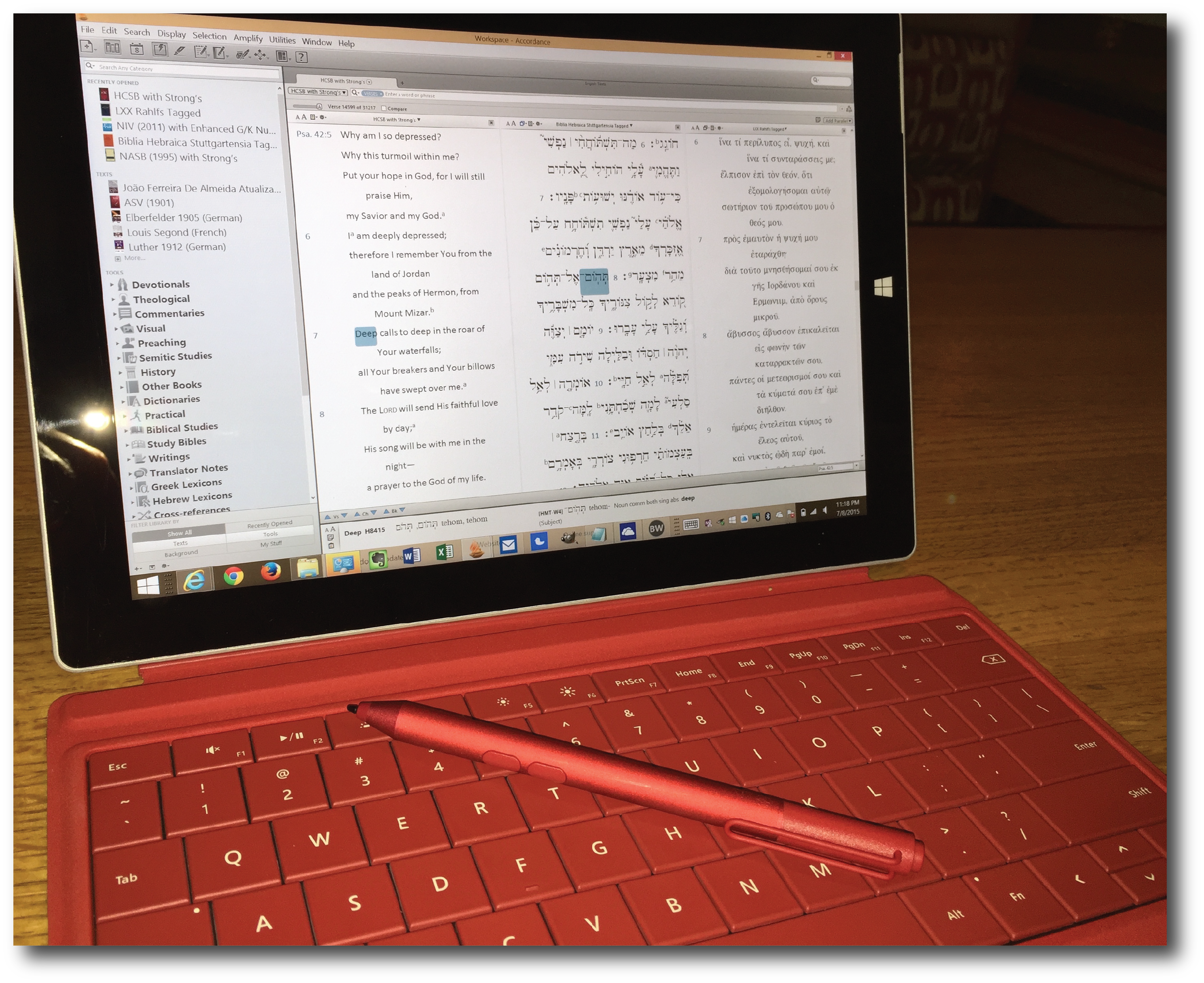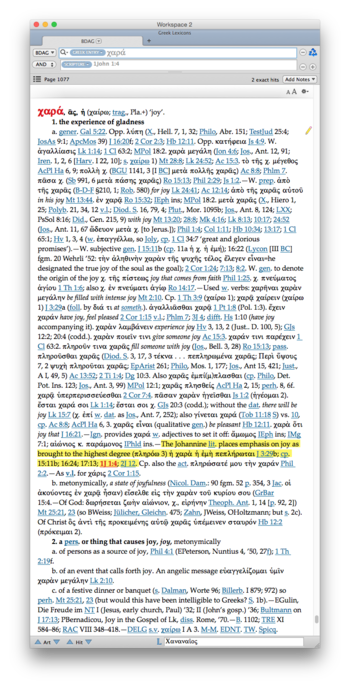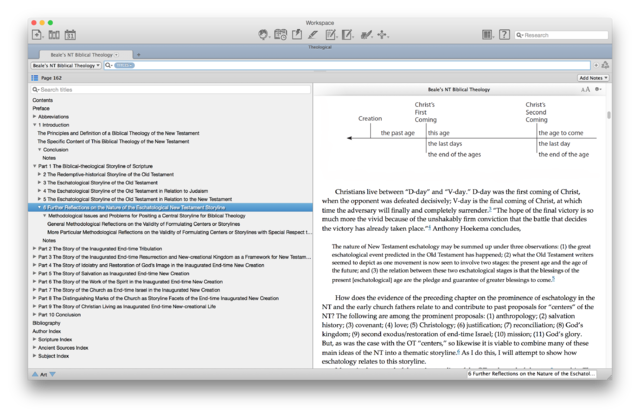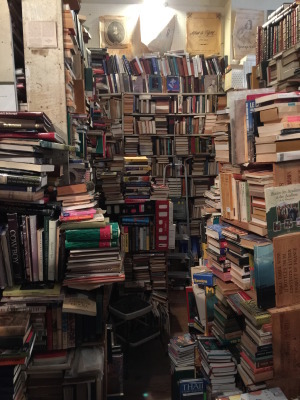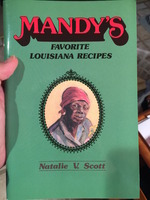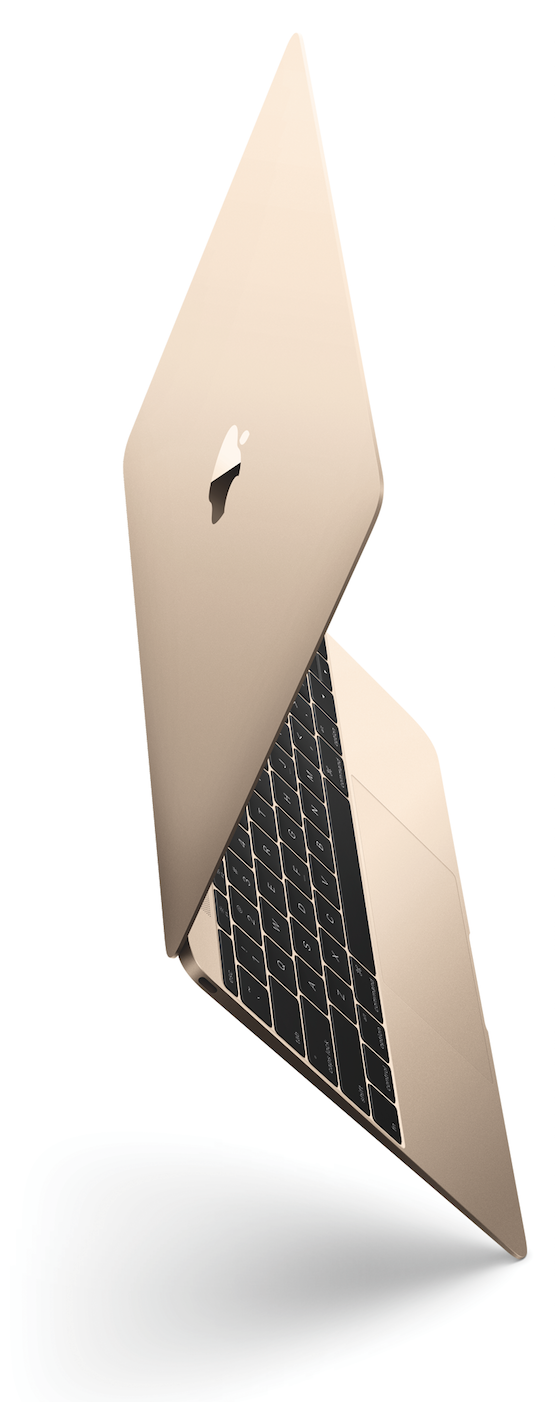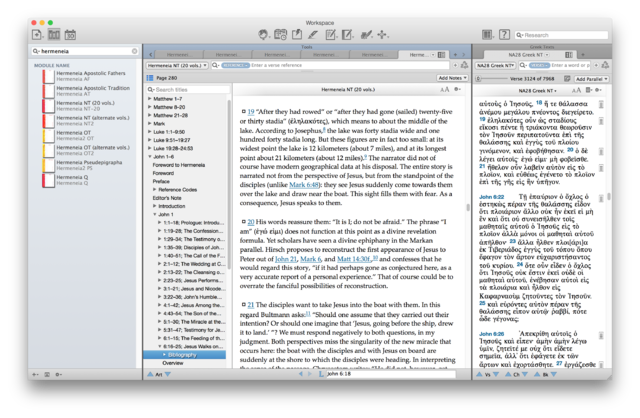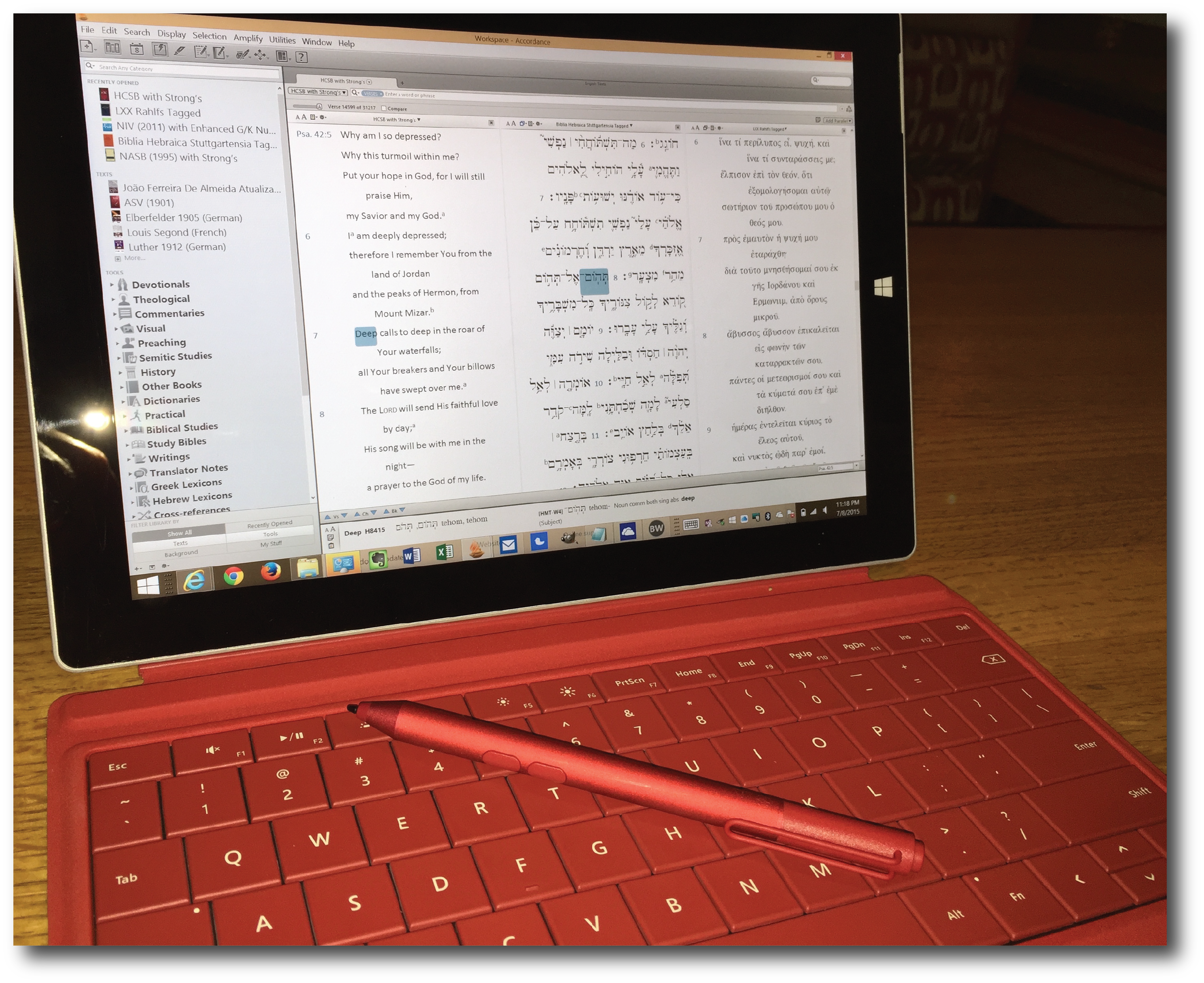
Blame it on the iPad, but I've come to appreciate portable form factors when it comes to computers of any kind. Gone are the days when I felt like I needed to carry a 17" laptop. I really appreciate something the size of a notepad or book--like the iPad. I've said before that if I could do everything on the iPad, I would, but we're not there yet. Therefore, I greatly appreciate small tablets or laptops that carry full computing capabilities.
The Surface 3 is one of those devices. I had the original Surface RT as well as the original Surface Pro. Both were impressive machines to me for what they were. However, it was the Surface Pro that really sold me the idea of a pen for Windows tablets (see where I've discussed the importance of this here and here).
The first two generations of Surface devices from Microsoft made sharp distinctions between the “plain” Surface line (always the lesser RT Windows OS) and the Pro series (full Windows). The lines are blurred with the introduction of the Surface 3 and the Surface Pro 3. The Surface 3 followed the Surface Pro 3 by a number of months, and when it was released seemed to confirm what everyone had already assumed: RT was dead. That's because the Surface 3 is a full-blown Windows tablet, albeit a less powerful one than the Pro line.
The Surface 3 employs a less-powerful Intel Atom processor running at 1.6 GHz. Although less powerful than the Pro counterparts, the Surface 3 demands less on the battery. In fact, it runs completely silent--there are no fans on this device or vents for airflow as on the Surface Pro 3. For those who are interested, my Surface 3--128 GB model with 4 GB RAM--achieved a 1018 single core score and a 3440 multi-core score in GeekBench 3 (compare that with 2367 and 4889 respectively on my 1.3 Ghz 2015 MacBook).
Here's the truth when it comes to computers though: most people have more computer than they need. I'm convinced that all many people need is an iPad, but even when it comes to traditional Windows and Mac computers, most will still buy more powerful devices than what they need for the majority of tasks they want a computer to perform. We now live in an age where the operating system no longer outpaces the hardware. Rather, the opposite is true.
This is certainly the case for the Surface 3. For most things the atom processor is fine. This is not the machine for frequent video editing or heavy Photoshop work, but almost everything else works fine. As with any off-the-shelf Windows computer (and many older models), Accordance Bible Software still runs blazing fast, and BibleWorks 10--which announces its startup time--loads in under 6 seconds. Logos Bible Software, always a bit pokey in my experience, was not usable to me on the Surface 3, so I don't removed it and do not recommend it on this device.
At 10.6", the screen on the Surface 3 is larger than an iPad and larger than the first two generations of the Surface and Surface Pro; however, it is smaller than the 12" Surface Pro 3. For some, no doubt, the smaller screen will be a deciding factor if choosing between the Surface and Surface Pro 3. The best change in the screen, as in the Surface Pro 3, is a switch from the 16:9 form factor to a 3:2 screen. This is important for reading 8.5 x 11" documents in portrait mode. The original dimensions of the first two generations of the Surface always made document reading an odd exercise, something not desired in a device aimed toward students and business users.
I have only one complaint about the screen, and I have no idea whether this is a hardware or software (Windows) issue. When I am in low light (such as the restaurant where I am typing this), the screen will occasionally dim and then bounce back to its previous level of brightness. Tapping the brightness keys makes no difference; I just have to wait for it to come back to the level that I prefer.
 The pen for the Surface 3 is interchangeable with the Surface Pro 3; but unlike the latter, it does not come included. Nevertheless the 3rd generation pen, created by N-trig (now owned by Microsoft) is thicker and much better in the hand that the pens of the first two Surface Pro generations.
The pen for the Surface 3 is interchangeable with the Surface Pro 3; but unlike the latter, it does not come included. Nevertheless the 3rd generation pen, created by N-trig (now owned by Microsoft) is thicker and much better in the hand that the pens of the first two Surface Pro generations.
A tap on the button at the top of the pen will automatically launch OneNote. I wish there was a way to program this for different applications, Evernote for instance. It's not that I have anything against Evernote, but I have over 800 notes in Evernote, so it's not very easy to switch.
As with the Surface Pro 3, the keyboard for the Surface 3 has to be purchased separately, which is really a shame. Despite the marketing of the Surface series as both a tablet and laptop replacement, it is better at replacing a laptop. Therefore, a keyboard is essential. The keyboard will fold up near the bottom of the screen placing it at an angle for supposedly more comfortable typing, but I dislike this for two reasons: (1) typing on the raised keyboard is too bouncy for me, and (2) it becomes impossible to swipe up from the bottom of the screen when using Modern UI apps. As for typing on the Surface 3 keyboard laying flat on a desk or table, I have no complaints. I find it to be both fast and responsive.
The trackpad on the keyboard of the Surface 3 is better than that of the previous two generations, but it's still not great. I don't use it much, opting for my finger or the Surface pen instead. Third party mice will work well, too; but in my opinion, carrying around a mouse defeats the benefits of the Surface 3's portability factor.
Battery life is quite decent. I've not done any scientific tests, but I can tell you that the battery on the Surface 3 will last longer than that of the 2015 MacBook, which I also use. I prefer not to turn down screen brightness when I use an unplugged laptop or tablet. Why should I settle for subpar use? If the MacBook will last about half a day, the Surface 3 might make it for the full day; however, I recommend at least throwing the charger in the car, just to be safe.
Speaking of the charger, this device charges pretty slowly. Again, I have not made any scientific tests on this, but it charges slower than any of my other devices; and from what I've heard from those who have both, slower than the Surface 3. When pushing the Surface 3 a bit more than usual--such as a Google hangout using video--the Surface 3 would not charge even though plugged in and even seemed to drop a percentage or two.
Let me be perfectly honest: although I really like the Surface 3 and plan to keep it indefinitely, I seriously doubt I would have paid full price for it (I had the opportunity to purchase the Surface 3 with a keyboard and pen bundle at a Microsoft Friends & Family 1/2 price discount when it was first released). Both the Surface 3 and the Surface Pro 3 are premium devices, which means they have premium prices. I'm not saying they aren't worth the price because the quality and build of the device is really solid and beautifully-made. But consider the full price of my configuration: 128 GB Surface 3, 4 GB RAM ($599) + Surface 3 Type Cover ($129) + Surface Pen ($49) = $778.98 total. I'm not saying that the quality of the Surace 3 doesn't demand this kind of price; however, there are more powerful Windows laptops and tablets for this price. Moreover, if you're willing to pay this price, would it not be better to pay a bit more and get the Surface Pro 3? Even a lower-end Surface Pro 3 would be considerably more powerful than the Surface 3.
So who is the Surface 3 for? That's a good question. Although I stand beside my contention that most people have more computer than they need, if I was really in the market for something in the Microsoft Surface line, I don't know if I wouldn't just pay a bit more for a Surface Pro 3. Having said that, the smaller screen may be of benefit to many, even though we're just talking about a difference of 1.2" diagonally between the Surface 3 and Surface Pro 3. Yet, if you carry your computer with you a lot (as I do), like me, you may have discovered that even incrementally smaller is better.
Interestingly, on recent flights to and from San Francisco, I used the Surface 3 on the foldout tray on the way, and the MacBook on the way back. I discovered the MacBook took up less space because the kickstand (in its first position) on the Surface 3 requires slightly more depth. The entire Surface 3 did not as easily fit on the tray as the MacBook, which had room to spare. If you travel a lot, this could be a deciding factor if you're deciding between a Surface 3 and Surface Pro 3.
Ultimately, this computer is for you if you appreciate the portability and form factor of the Surface series. This is the smaller of the current generation, which may be of benefit to some. And, if you don't mind paying premium prices. Note, however, that the Microsoft Store offers a 10% discount to those in academic settings.
Final caveat: if you decide to get a Surface 3, get the 128 GB model. I recommend 4 GB of RAM as a comfortable minimum for Windows devices. And although there is a MicroSD slot on the Surface 3, for my purposes, the 128 GB internal drive is much more advantageous than the smaller 64.
Questions, thoughts, comments, rebuttals? Let me hear from you in the comments section.
Update on Wednesday, July 29, 2015 at 11:15AM by
 R. Mansfield
R. Mansfield
By the way, if you haven't already discovered it, the Forums at SurfaceGeeks.net are an excellent place to discuss all things related to the Surface Pro 3 and Surface 3 and a whole lot more.
 Friday, July 10, 2015 at 10:18AM
Friday, July 10, 2015 at 10:18AM  MS Office,
MS Office,  Reddit,
Reddit,  Surface 3,
Surface 3,  Theotek,
Theotek,  Tronfy iWork in
Tronfy iWork in  Faith & Reason,
Faith & Reason,  Technology
Technology